1. Browse to Webmail
2. Select "Settings -> Filters -> Create"
3. Set an Filter Name , enable the filter and select a Scope ( ALL MESSAGES for all Messages )
4. Select under Actions "Reply with message"
Example:
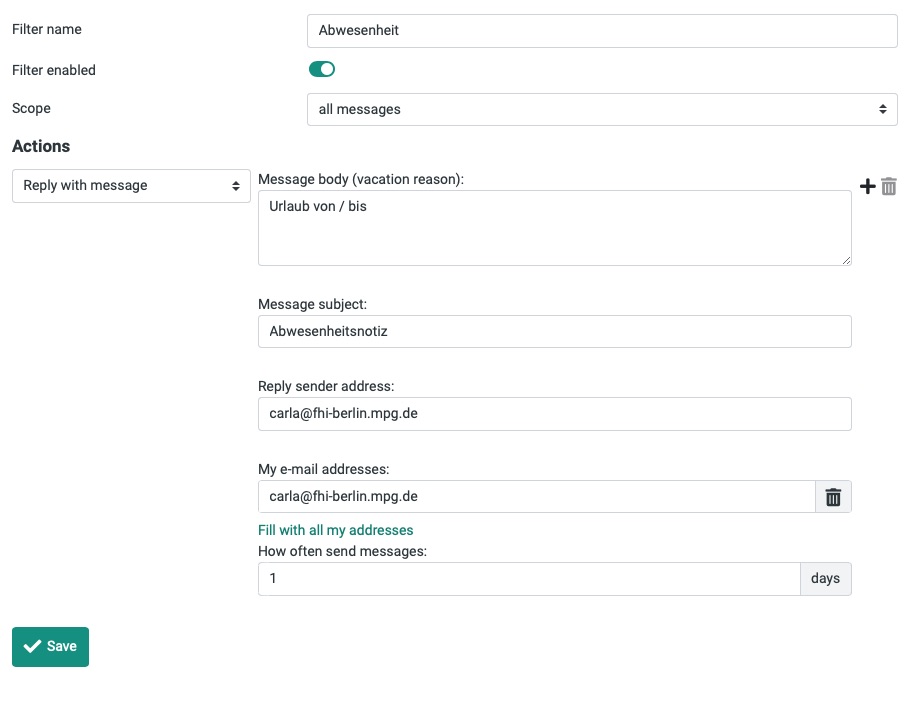
5. Do not forget to save!
6. your filter is now active, to disable your filter activate "Filter disable"
