PP&B provides some services to run an classic videoconference or an modern zoom call.
Index (hide)
1. Zoom Rooms at the FHI
We offer 9 Zoom rooms (300 participant and H323 connection) ,and one Zoom Room with a stream to YouTube option, you can prebook them on our indico website.
1.1 How to book a fhi zoom room:
1.) go to https://indico.fhi-berlin.mpg.de/
2.) if you new on the system, please register an account first. (otherwise use the reset password option if you didn't know your password anymore)
3.) after a successful login, select "room booking" and "Book a Room".
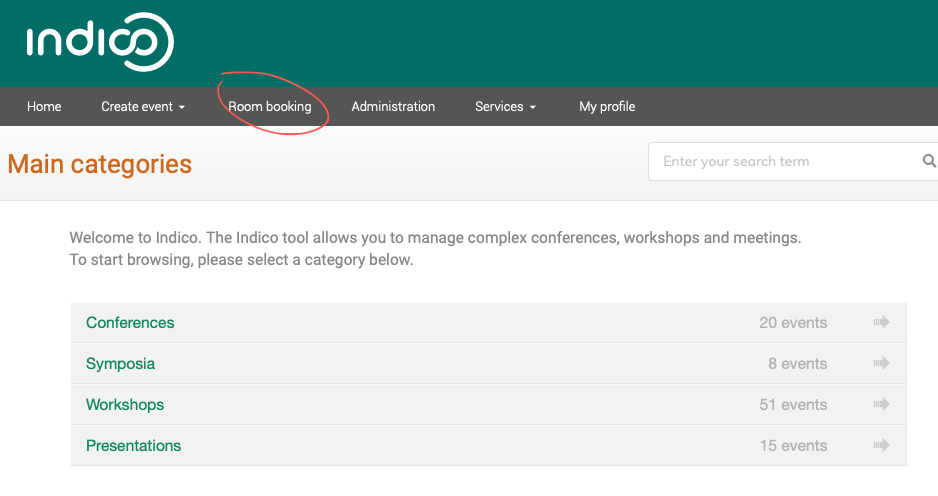
4.) After the booking process you will get an e-mail with a link to the booked zoom room. for a more detailed connection information please read below.
1.2 a.) Detailed room information:
1.) Select from the "List of Rooms" your pre-booked room and use the "magnifying glass" symbol on a room.
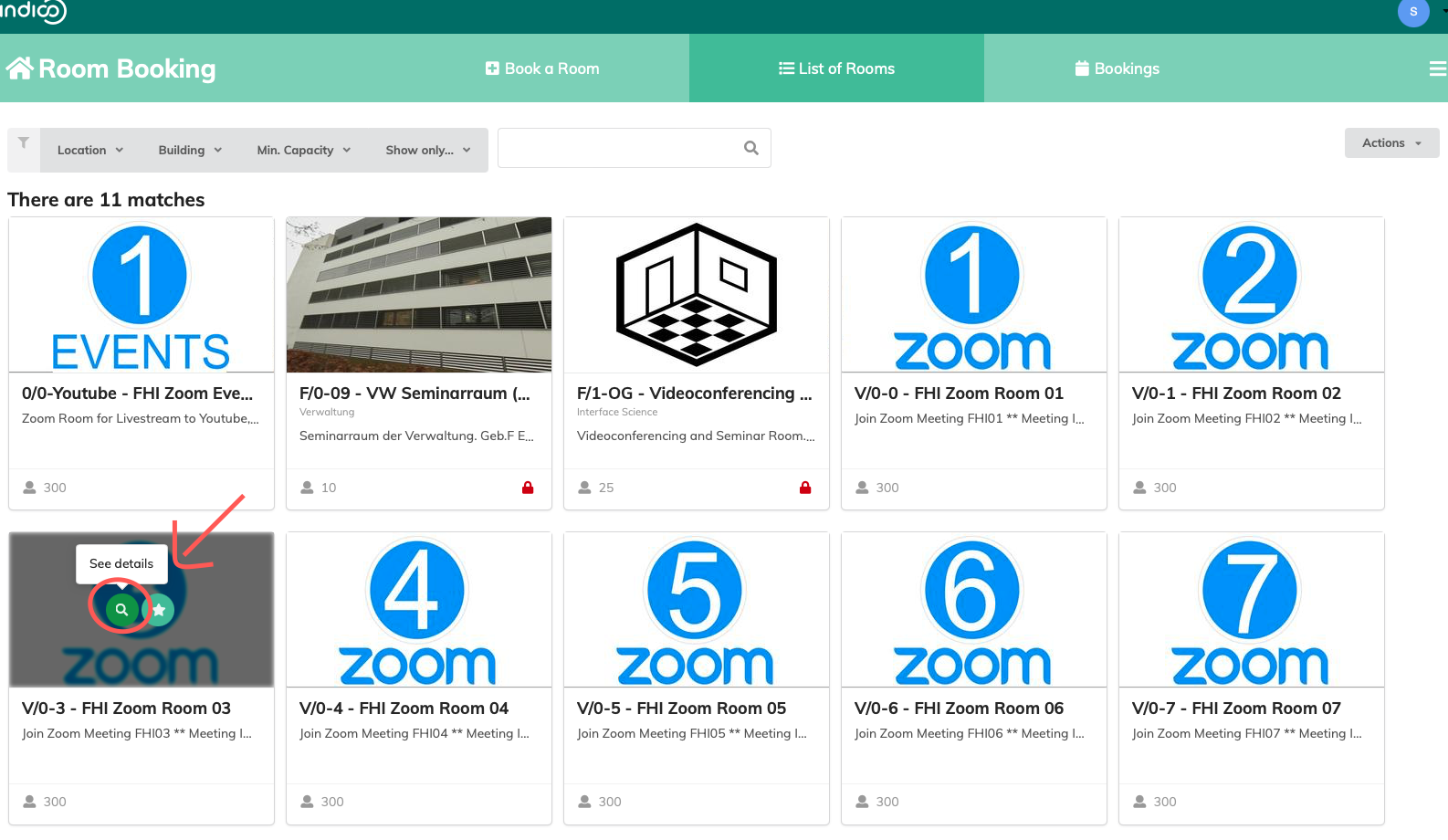
2.) Now you can see the detailed conenction information for a zoom room
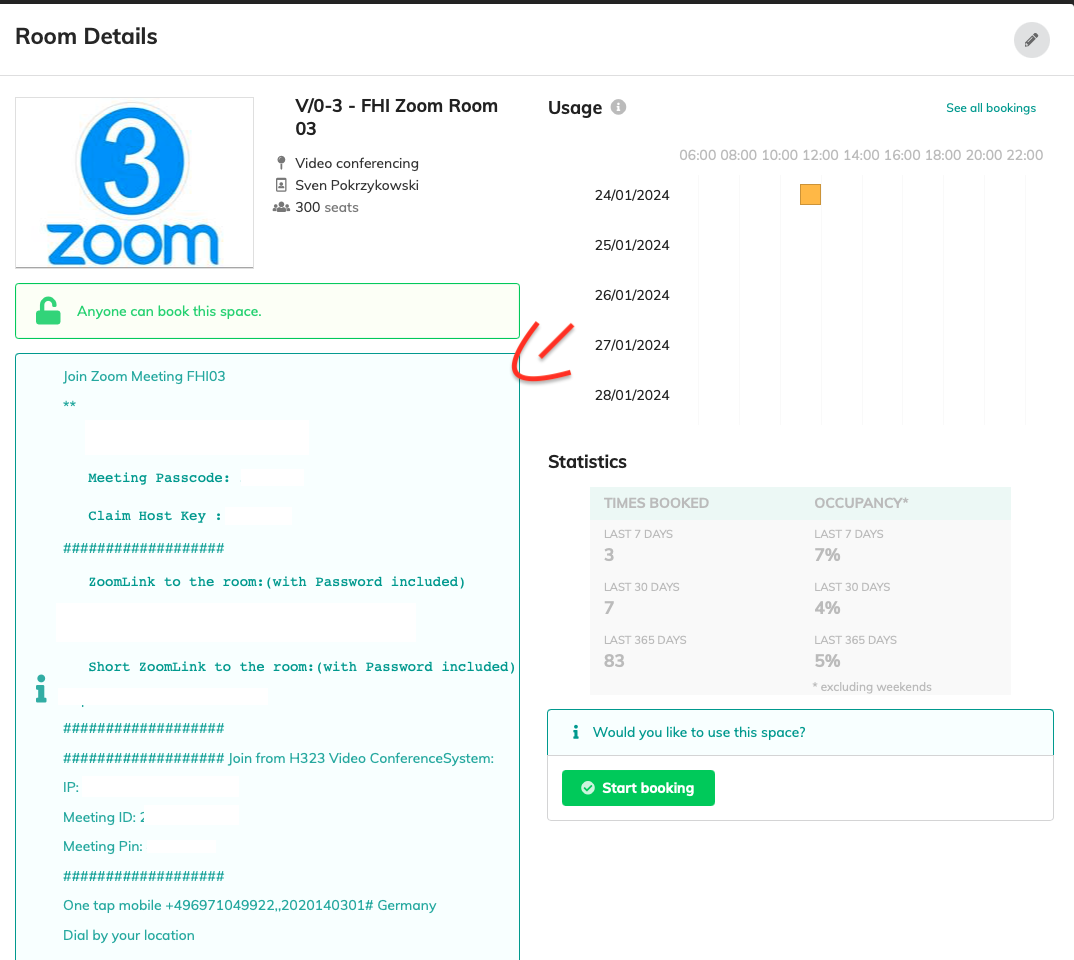
2. Borrow a 360 camera
You can borrow a 360 degree camera for your meeting/event from pp&b , please contact us via mail. (no event support from us)
3. Borrow a 4k camera
You can borrow a 4k camera for your meeting/event from pp&b , please contact us via mail. (no event support from us)
4. Classic Videoconference rooms at the FHI
- Building .F 1.0G - Lifesize H323 Videoconference System with a Zoom Connector (ISC Seminar Room) please contact D.Nikolaus for a booking'
- Building .M EG - Please Contact S.Kangowski for details.
