Requirements: Stable Network connection & valid Fhi account
1. Start Thunderbird an "Create new e-mail account"
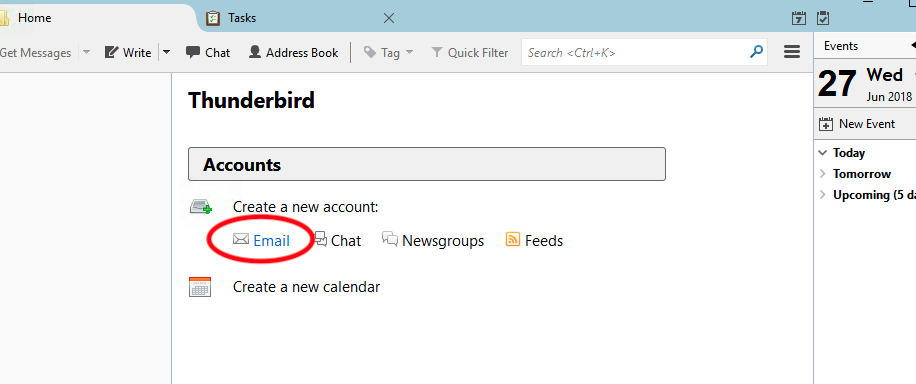
2. Select "Skip this and use my existing email"
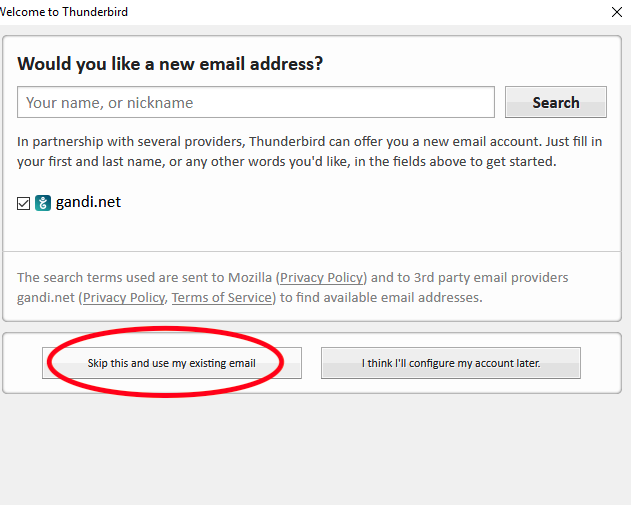
3. Insert your Username@fhi-berlin.mpg.de and your username , and hit continue
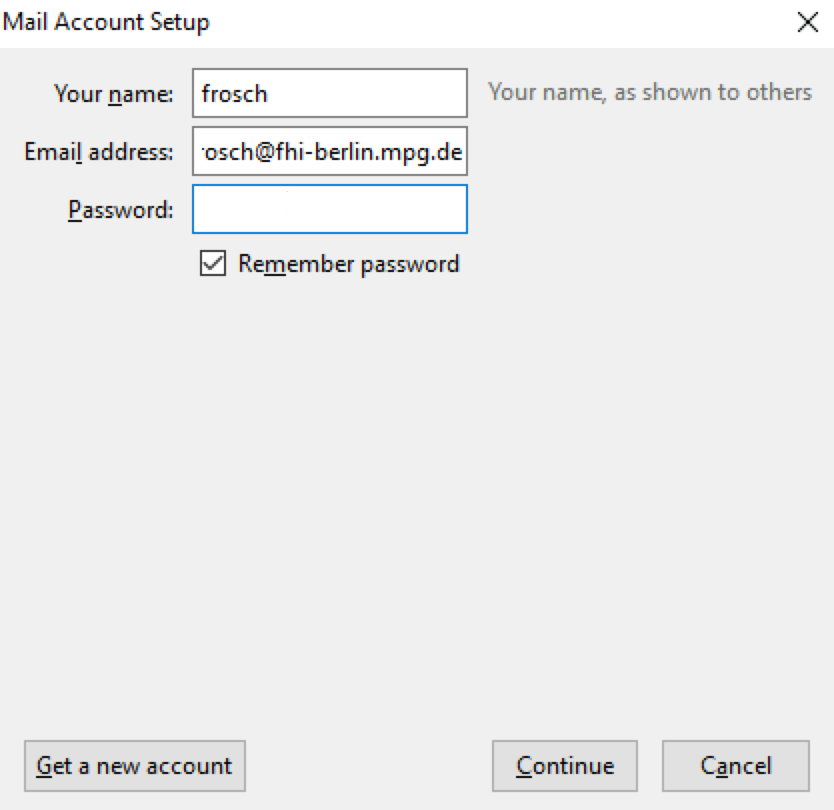
4. Now select "Manual config", b'cause the outing mail server is wrong
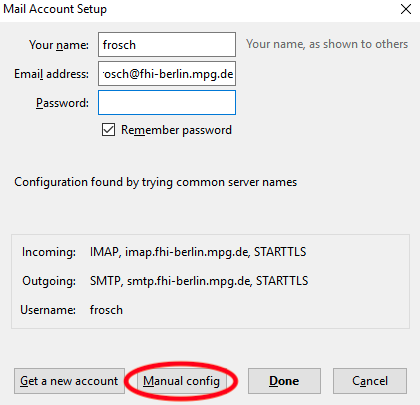
5. Change the "Outgoing" server to "mail.fhi-berlin.mpg.de", then check your settings with "re-test"
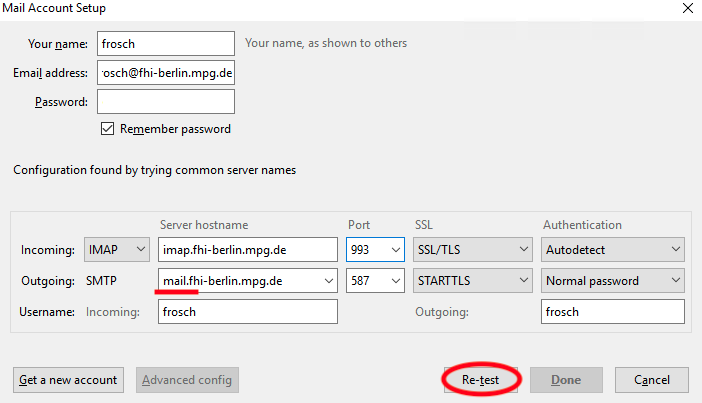
6. You're done
