This description relates to the WebMail filter. It works where ever you read your mail, because the mails were sieved directly on the server.
To setup the filter please logon WebMail with your user name and your password. Choose Settings and then Filters from the menu.
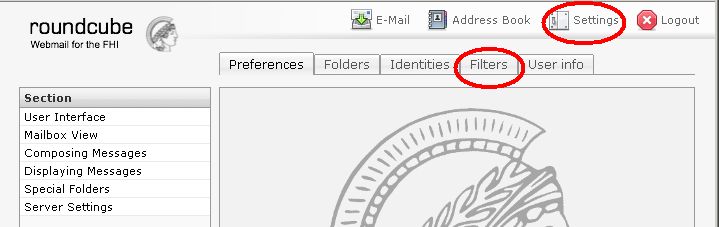
You can add new filters by clicking the plus button in the lower left edge of the filter box or edit existing filters by choosing them.
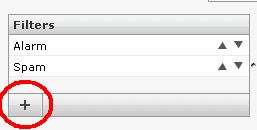
Here is an example for a new Notification filter:
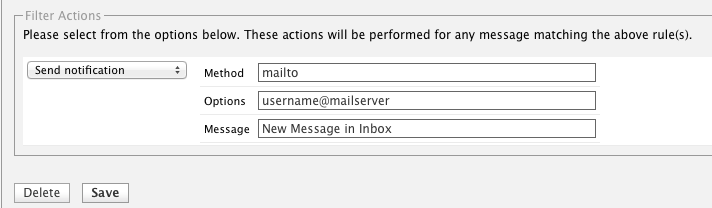
- Insert in the Options field the correct recipient e-mail address for the notification of a new mail.
