Setup of the Web Mail Filter
This is not the description of setup a mail filter in your mail tool. If you install a mail filter to your local mail tool it works only with this mail tool. At home or at workshops you use an other mailtool and the filters don't work.
This description relates to the WebMail filter. It works where ever you read your mail, because the mails were sieved directly on the server.
To setup the filter please logon WebMail with your user name and your password. Choose Settings and then Filters from the menu. Click to "+ create" to add a new Filter.
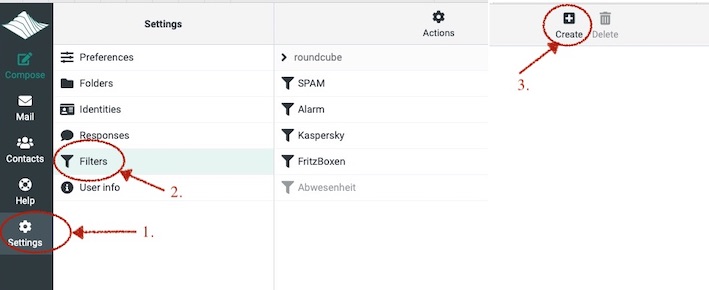
Here is an example for a new vacation filter:
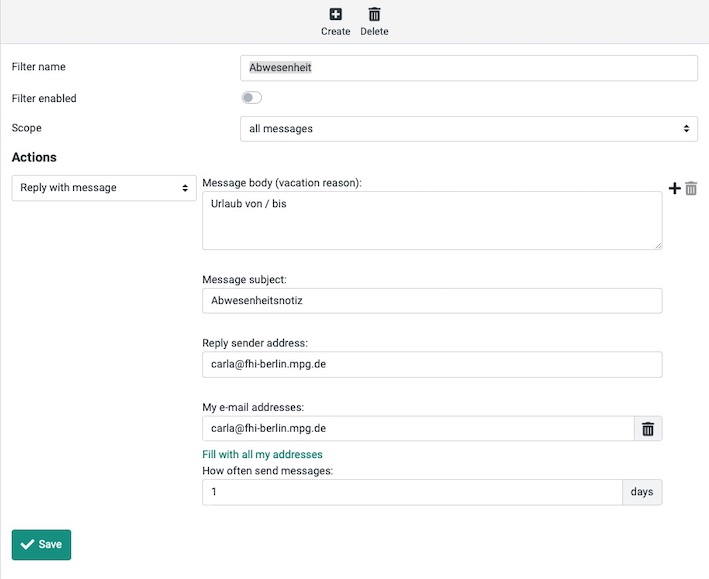
Don't forget to save all your changes.
Here is one more example on how to structure your E-Mail Account with folders to filter your emails:

