First of all:
Perform the following steps ONLY when PP&B moved your computer in the new domain "HABER" !
1. Is my computer in the new domain ?
-- PDC LOGON Window--
If your windows logon screen looks like this:
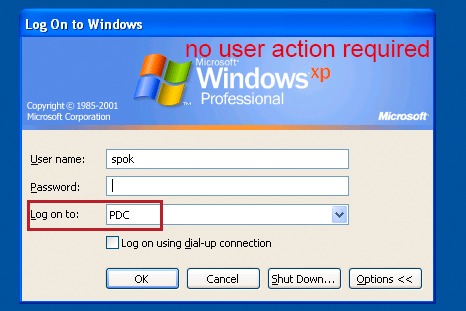
Nothing needs to be done :-) , because your pc is still in the old PDC Domain, and you can work normally.
--NEW-DOMAIN--
If your windows logon screen looks like this:
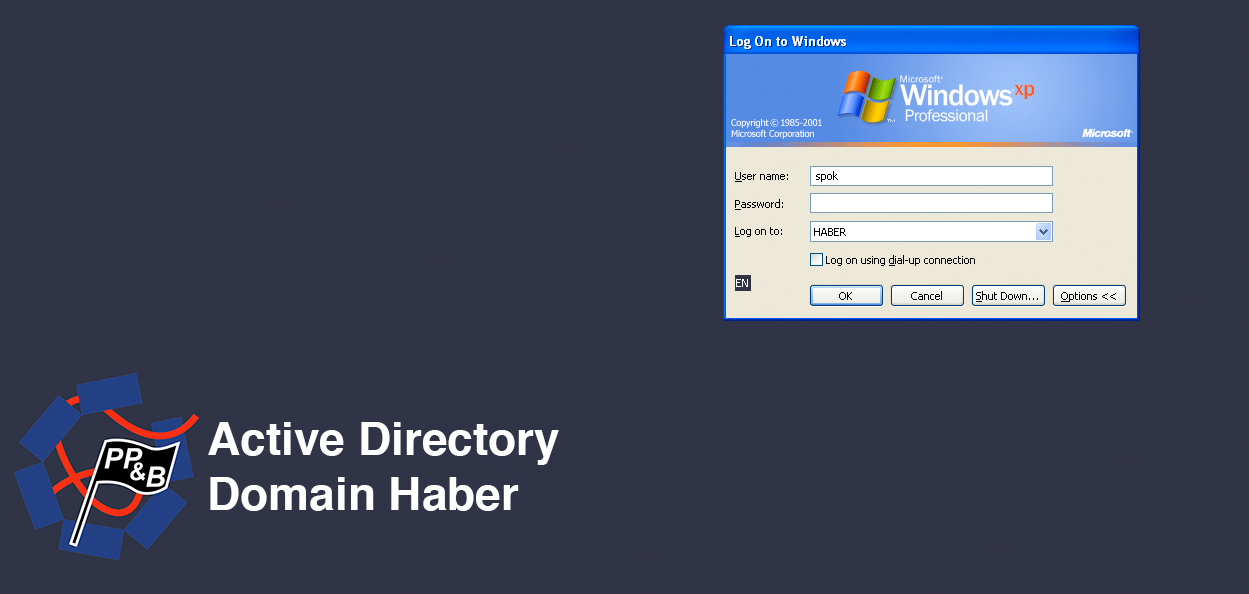
congratulation, your computer is now part of the new Domain "Haber" and you can now use this guide to copy your old documents to your new profile for the domain "Haber".
--
Index (hide)
- 1. Problem : Can't login to the domain "haber" with my credentials (wrong password)
- 2. Problem: My Computer was moved to the new domain "Haber", i'm able to login but my profile settings (documents,desktop) are gone
- 3. Guide Step 1: My new Profile -> Creating a new clean profile
- 4. Guide Step 2: My new Profile -> Restore documents,files form my old PDC profile
- 5. Problem: All my printers are gone
- 6. Also Important: Rules for the Domain and your Profile
1. Problem : Can't login to the domain "haber" with my credentials (wrong password)
Solution 1: Check that the "Logon to:" field is set to "Logon to: HABER, otherwise change it to Haber
Example:
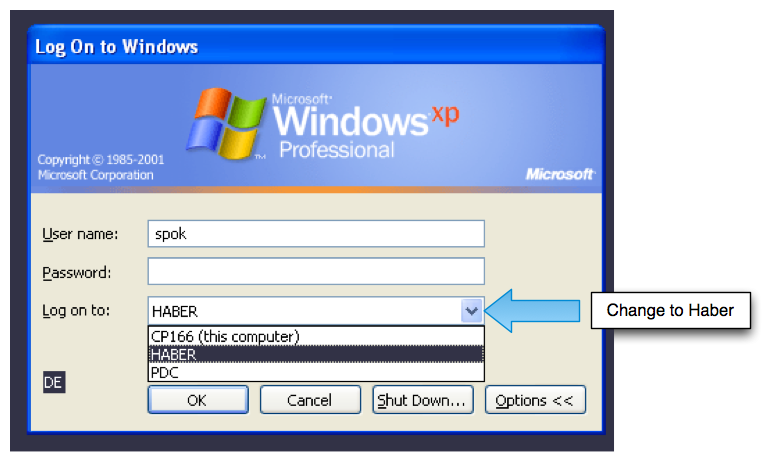
Solution 2: Please renew your password on our Website (and wait 10 minutes), then logon. https://www.fhi-berlin.mpg.de/login.epl?goto=passwd
Example:
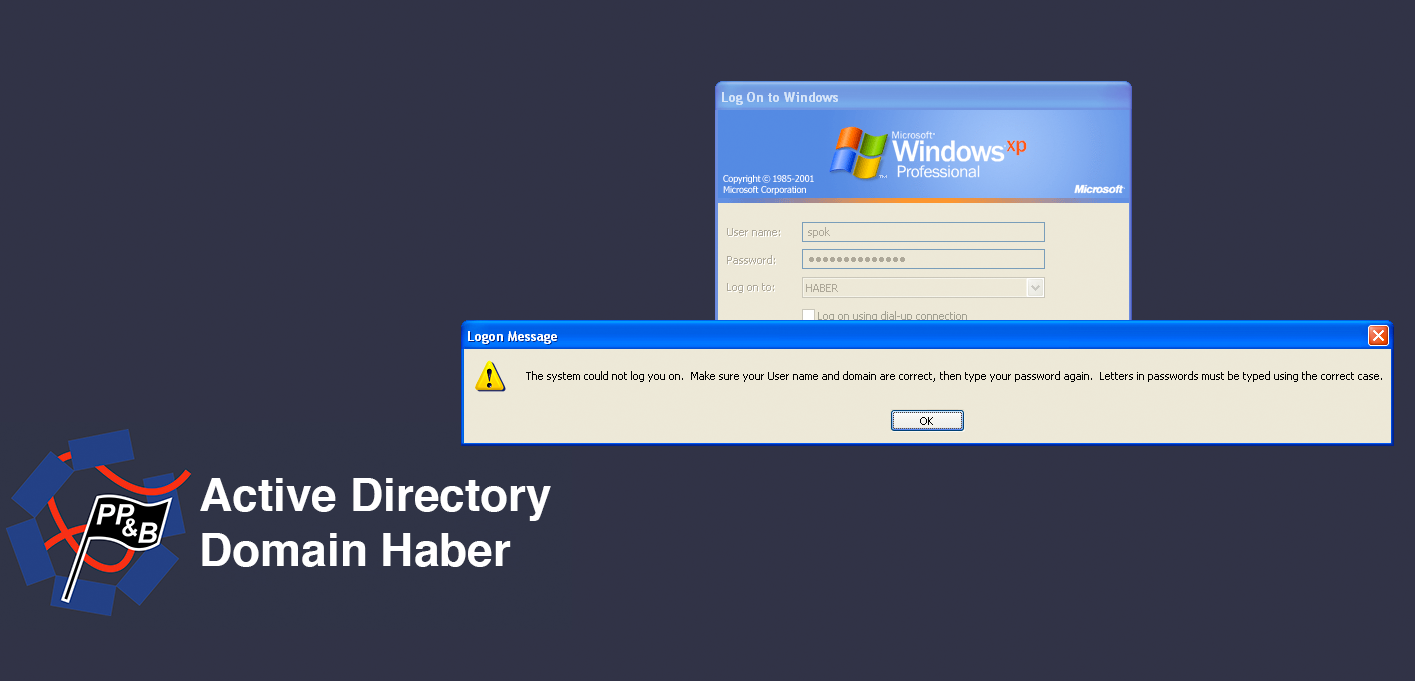
2. Problem: My Computer was moved to the new domain "Haber", i'm able to login but my profile settings (documents,desktop) are gone
Solution: They are not gone, what you have to do is to copy your files from the old profile folder to the new one.(Guide Step 1)
3. Guide Step 1: My new Profile -> Creating a new clean profile
1. Please login with your Username and Password to the domain "Haber"
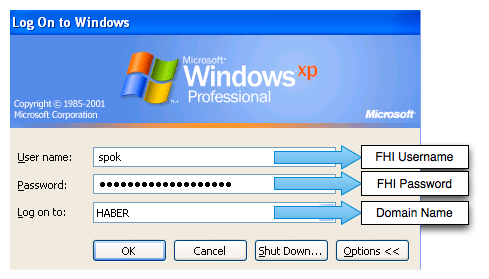
Note : Please do not start FIREFOX or THUNDERBIRD (before you copied your old thunderbird and firefox settings in your new profile)
2. For the first login windows will create a new blank profile for you, please wait until it's finish.
3. Now logoff ,this will save your now profile correctly for you.
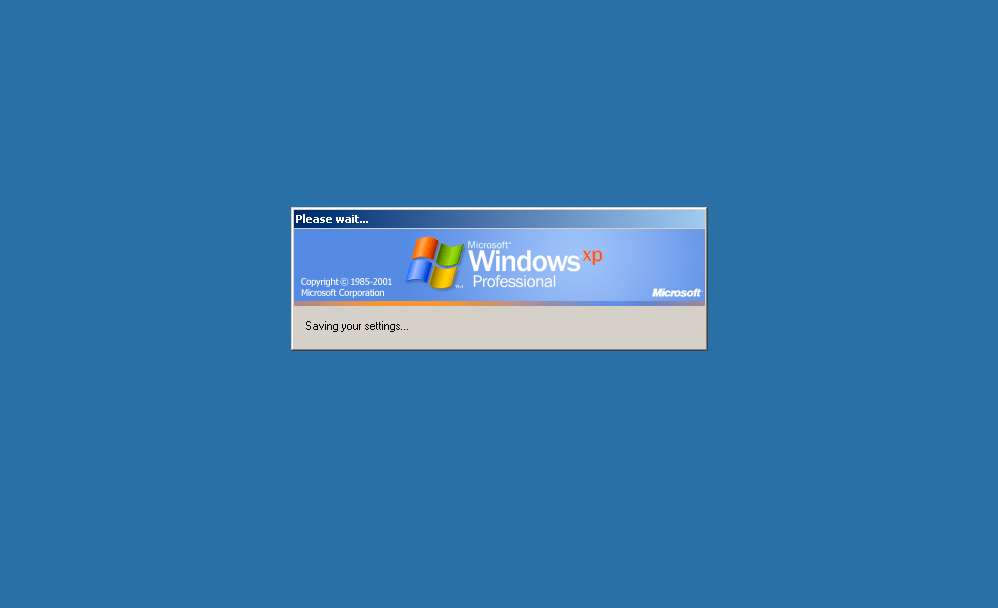
4. Guide Step 2: My new Profile -> Restore documents,files form my old PDC profile
1. Please login with your Username and Password to the domain "Haber"
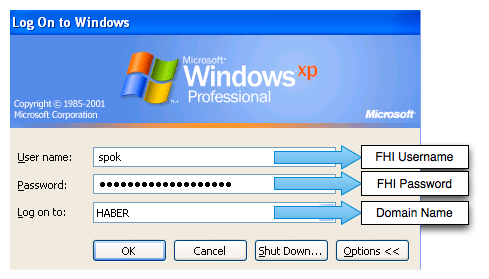
2. Open your R: (mapped home-directory) drive and look for this folder:
R:\profile.OLD\ -> Old profile folder (your old settings and files)
3. Open another explorer window to navigate to
C:\Documents and Settings\YOUR_Username.haber -> Your clean profile folder
For german Systemes -> C:\Dokumente und Einstellungen\YOUR_Username.haber\
4. You can now copy the CONTAINING files in the folders to your new profile location
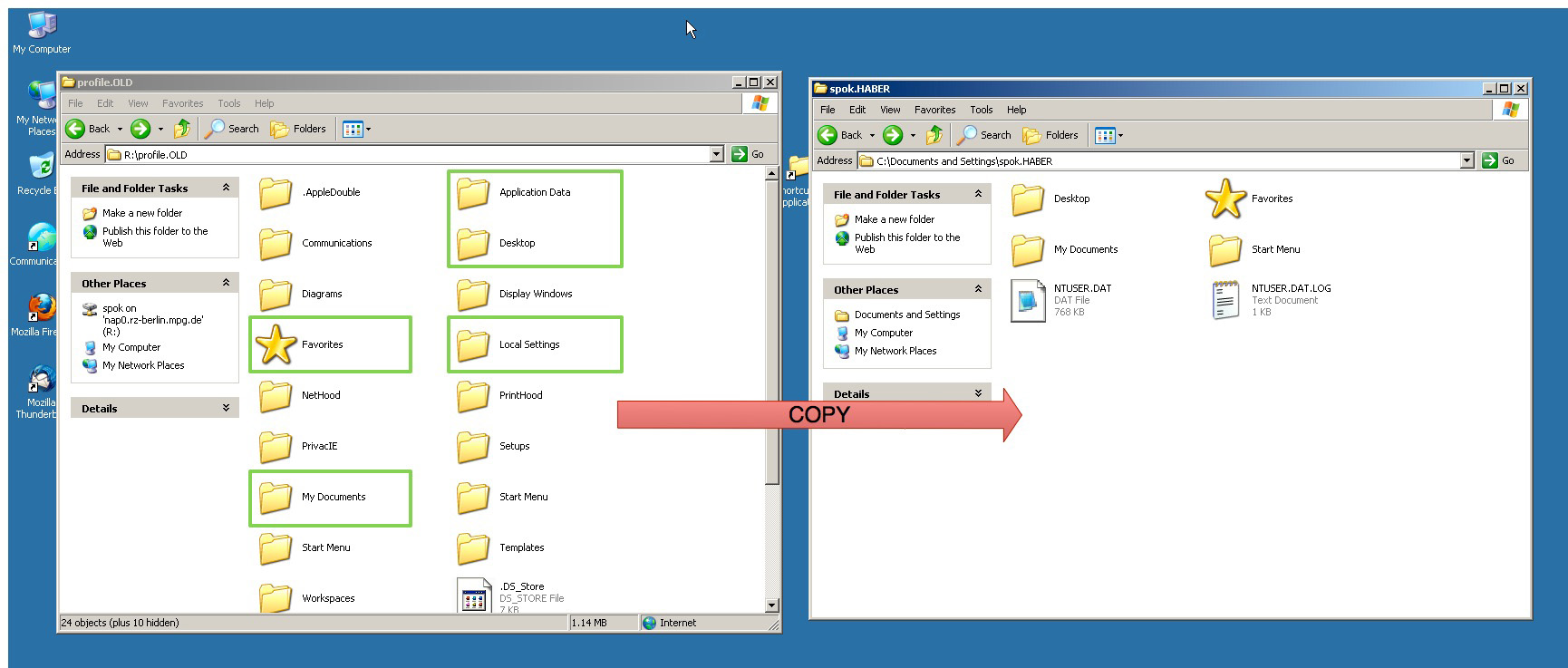
(Important Folders)
R:\profile.old\Desktop -> C:\Documents and Settings\YOUR_Username.haber\Desktop
R:\profile.old\My_Documents -> C:\Documents and Settings\YOUR_Username.haber\My_Documents
R:\profile.old\Favorites -> C:\Documents and Settings\YOUR_Username.haber\Favorites
and of course any folder or file which is important for you
//Note: Also check your files and folders in the "Application Data" and "\Locale Settings\Application Data" (some programs use this location )
4.Restore Firefox and Thunderbird settings from the old profile
You have to copy:
R:\profile.old\Application Data\Mozilla to -> C:\Documents and Settings\YOUR_Username.haber\Application Data\Mozilla
R:\profile.old\Application Data\Thunderbird to -> C:\Documents and Settings\YOUR_Username.haber\Application Data\Thunderbird
Example:
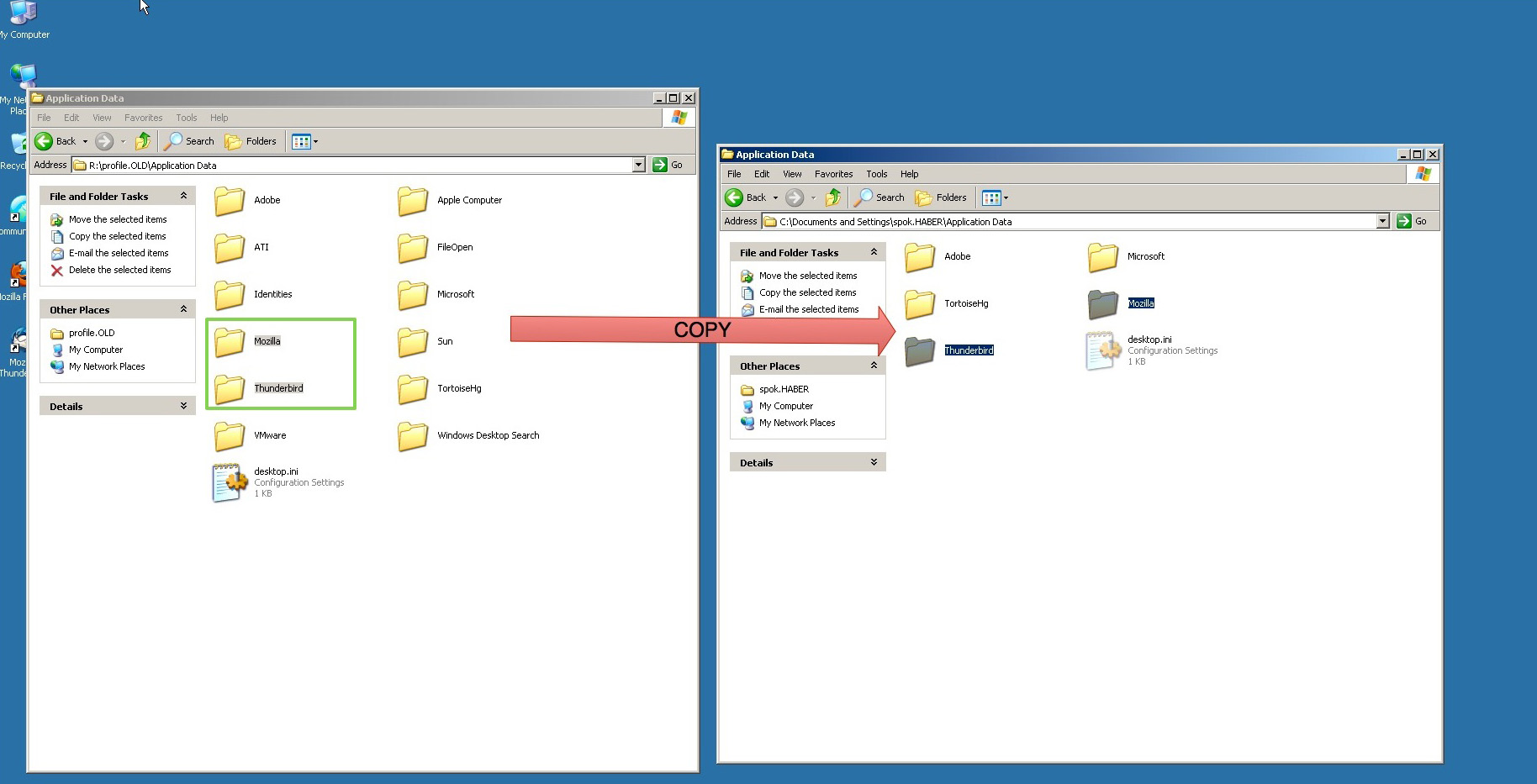
When your're done, please log off to save your settings for the first time and login again.
5. Problem: All my printers are gone
Solution: Reinstall your preferred printers via cups
http://ppbwiki.rz-berlin.mpg.de/Main/PrinterInstallationWindows
6. Also Important: Rules for the Domain and your Profile
- Windows Profiles have a quota now ! (Max 2 GB for your files in your profile folder/ not your home directory)
- Never ever save documents or large files on your desktop (use folder shortcuts to your R: drive), this prevents a SLOW LOGIN and a full profile)
- Check that your Thunderbird not stores any email on your computer
In Thunderbird : Tools->Account Settings->Server Settings->Local directory OR Extras->Account Settings->Server-Settings->Local directory festgelegt.
Have a look at this website:
http://kb.mozillazine.org/Thunderbird_:_FAQs_:_Changing_Profile_Folder_Location
German guides for Thunderbird: ->
http://ppbwiki.rz-berlin.mpg.de/Main/ThunderbirdKleinesProfile
