Printer Suggestion for Windows
Windows user help for printer features
How can you use features like staple or duplex?
If you want to set the features for each print:
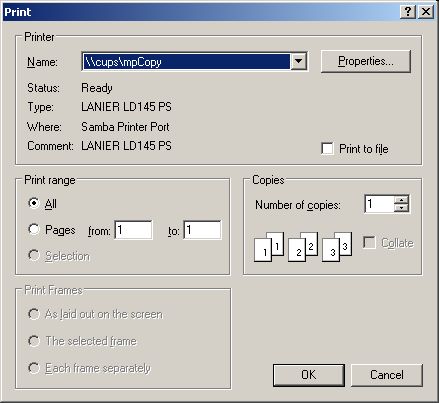 | Choose the printer in the print dialog and push Properties |
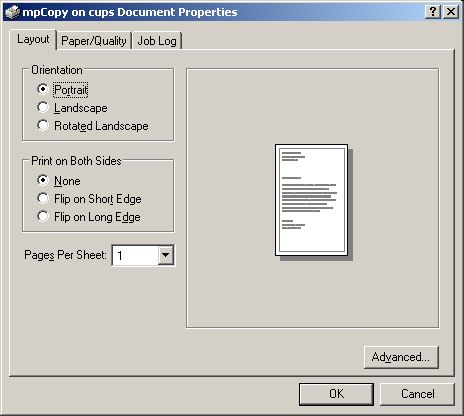 | Push Advanced button |
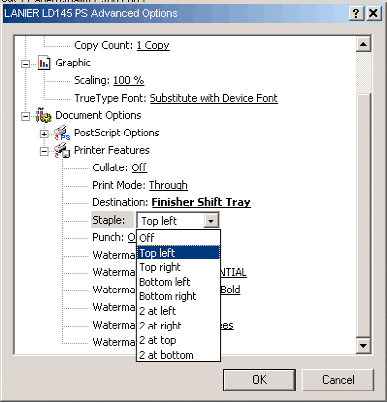 | Search in Advanced Document Settings for "Destination" and select "finisher shift tray". Then search the "Staple" feature and select the edge to staple e.g. "upper left" or "top left". (see e.g. printer called mpCopy). |
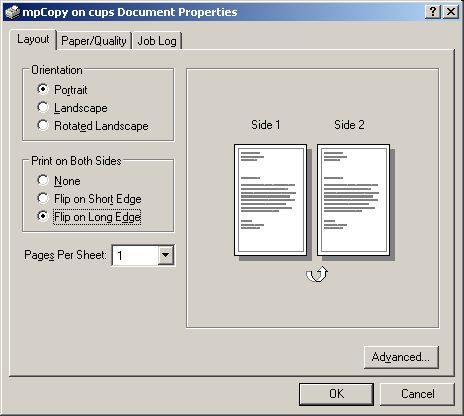 | For duplex printing choose in Printing Preferences your edge to flip, e.g. see the picture. |
You want to set the features by default?
1. Choose Start-> Settings -> Printers and Faxes. It opens an Explorer Window that shows all installed printers.
2. Select the printer, push the right mouse button and select Printer Preferences .
3. Make the selection described above and keep in mind to push Apply
