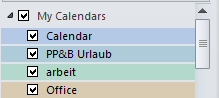For Outlook 2010:
1. Right click on your 'Kerio Account" , and choose "Data File Propertys.."
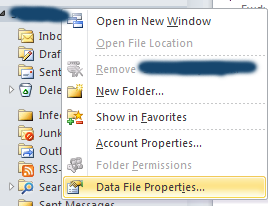
2. Click on "Advance"
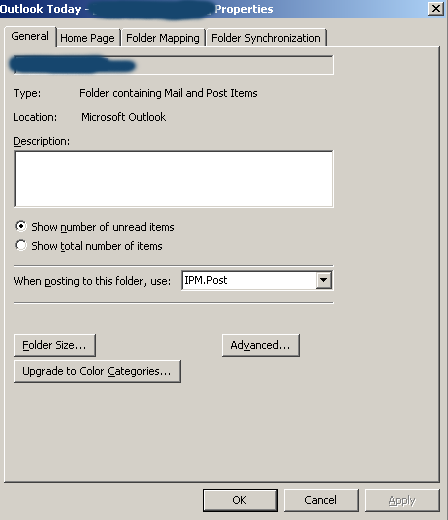
3. In the new window go to "Other Mailboxes" and click on "Add.."

4. Insert the name of the person on the kerio mailserver "username"
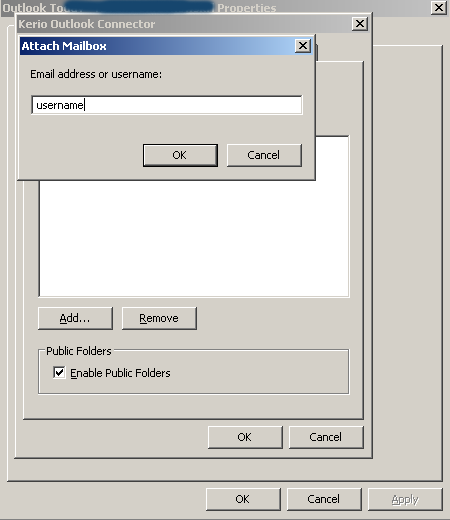
5. After few seconds the the shared account should be displayed
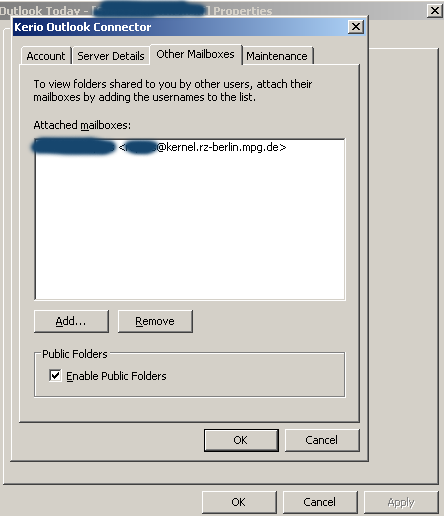
6. Click on "Ok" to save the settings
7. Check "My Calendars" for a new calendar
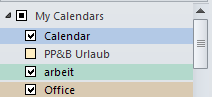
8. Mark the checkbox to activate/view the new shared calendar