Redirect all messages that will send to your KerioConnect email address automatically to your fhi mail.
KerioConnect has also a mail services included, so you have also an mail address like (username@kernel...). To avoid that someone send you important mails to this address,that can get lost when they in your KerioConnect account, you have to configure an redirect for all mails form KerioConnect to your fhi mail address.
To automatically send all messages to your fhi email address:
Note: You have to perform this steps in the KerioConnect Client (new Webinterface), so if you have the "old-webmail" interface active, you can switch by click at the "Kerio Connect Client" on the top right.
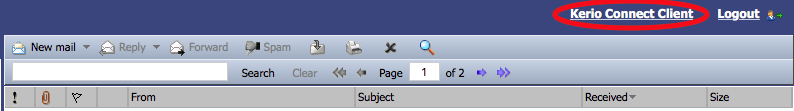
1. Click your name in Kerio Connect Client and select Settings.
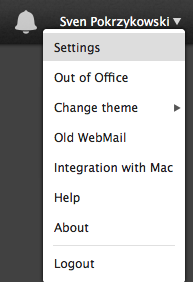
2. In the Filters section, select "+" to create a new filter for the redirect.
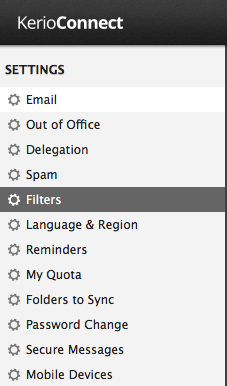
3. Fill out all fields, like in the example picture
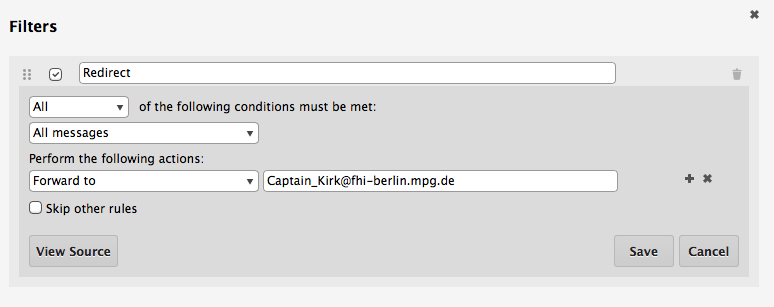
- Name for the filter: your choice
- {All conditions}
- {All Messages}
Perform the following actions:
- {Forward to} {your e-mail address}
4. Click the Save button.
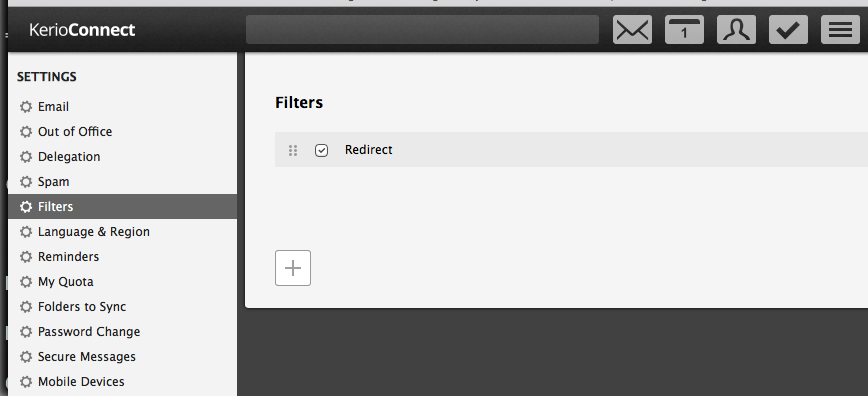
5. The filter is now active
Note: you can deactivate or active the filters by check or uncheck the checkbox.
Set an default answer address in KerioConnect:
1. Click your name in Kerio Connect Client and select Settings.
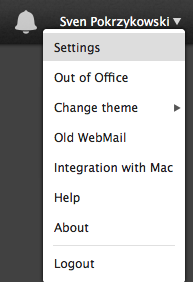
2. Select the Email section.
3. Fill out here (in the Composing section) the "default From Address" & "Special Reply-To address" with your fhi mail address.
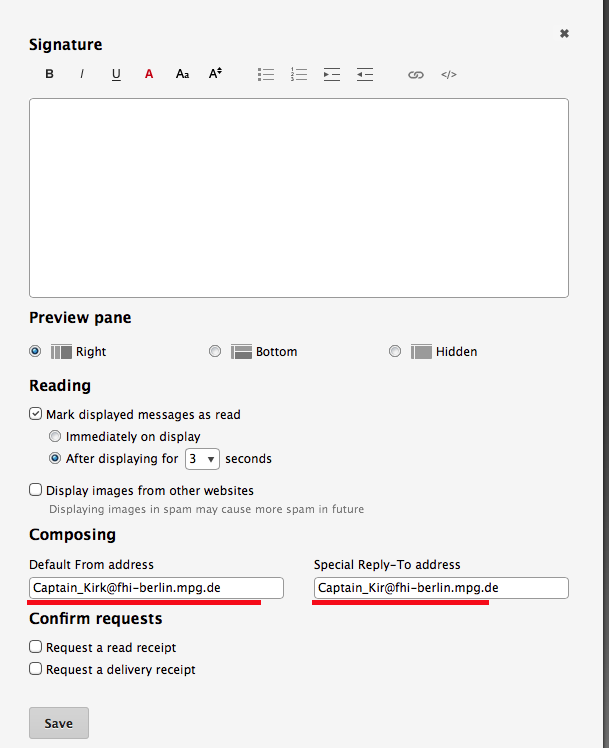
4. Click on save.
