--Beta 03/2015 by Spok
To access your KerioConnect address book in thunderbird, you will need our modified thunderbird extension.
Content Overview (hide)
1. Supported Thunderbird Versions
- 24.0.x Thunderbird
- 31.0.x Thunderbird
- Keep in mind "the normal SoGO Client doesn't work with KerioConnect (you have to use our version)
1.1 Download
Please note: This Extension REQUIRES the Lightning Extension installed, to work properly ! (Lightning 3.3 with Thunderbird 31.5.x or higher )
2. Installation of the Thunderbird Address book Extension "PPB SoGo-Connector"
1. Download and unpack our Extension (from this wiki site)
3. In Thunderbird, open the extension manager using the Tools -> Add-ons menu item.
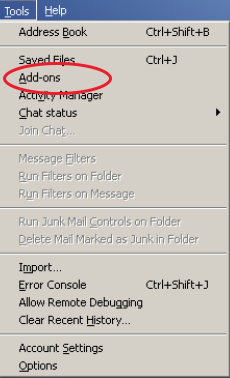
4. Click the "Install from Add-on From File.." button in the lower left hand corner of the Add-ons box.
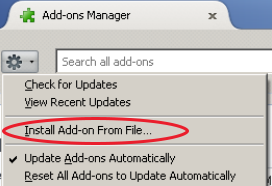
5. Locate and select the extension file (that matches your thunderbird version) you downloaded and click "OK"
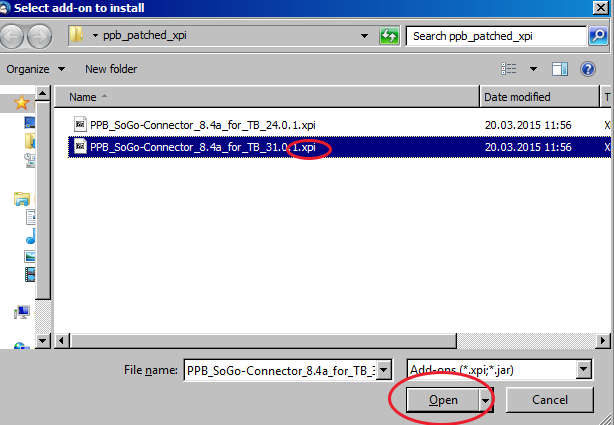
6. Click on "Install Now"
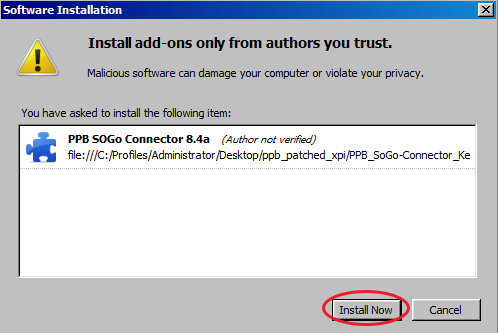
7. Restart your Thunderbird
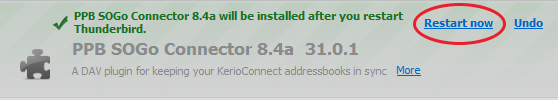
8. After the restart check that the extension is activated (Thunderbird-> Add-ons -> Extensions )
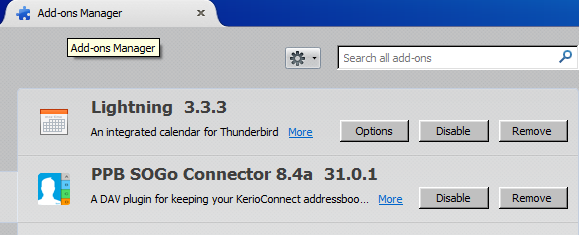
3. Configure the Extension to access your KerioConnect address book
1. In Thunderbird go to "Tools -> Address Book
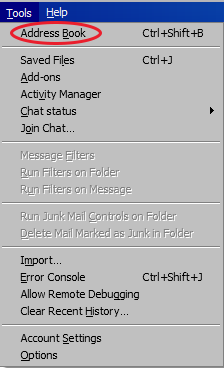
2. In the Address Book "File -> New -> Remote Address Book
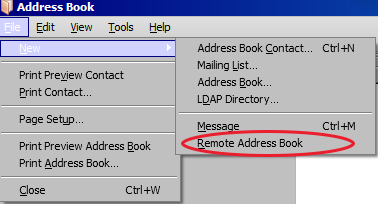
3. Properties Window:
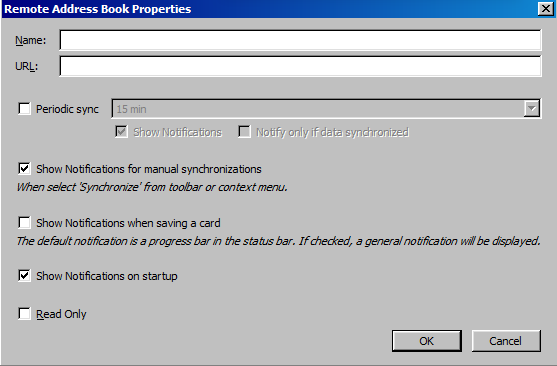
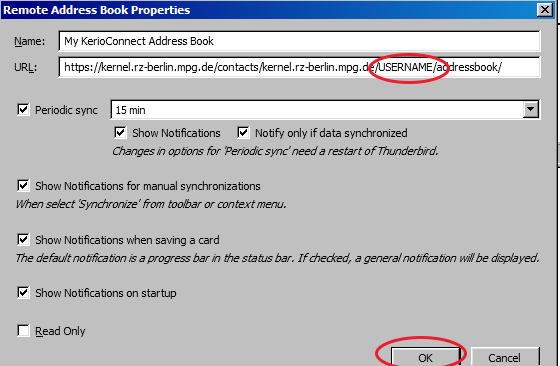
- Name: "your choice"
- URL: "https://kernel.rz-berlin.mpg.de/contacts/kernel.rz-berlin.mpg.de/USERNAME/addressbook/"
Please replace USERNAME with your username or of a person that shares his contacts with you. (in this example its the user frosch)
- for a shared address book you have to use the username of the kerioconect user that shares the address book with you !
- Periodic sync: [X] Activate for automatic syncing of your address book (syncs from thunderbird to kerioconnect and backwards)
4. Click on "OK" to save
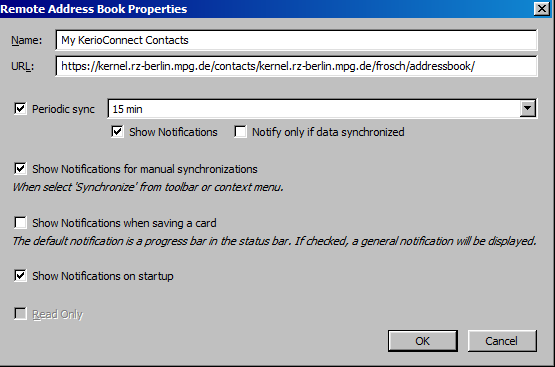
5. Right click on your new "address book" and chose "Synchronize"
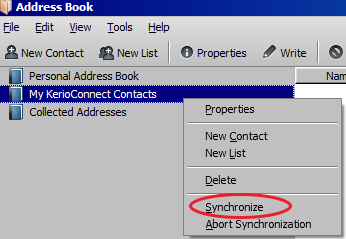
6. Insert your KerioConnect username and Password to start sync (also accept the certificate for kernel when it occur )
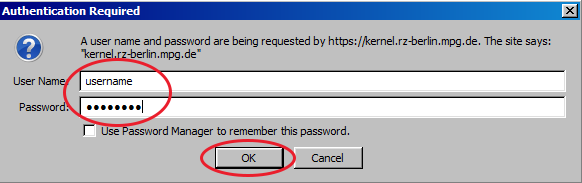
7. After the synchronization you should have all of your contacts in your address book
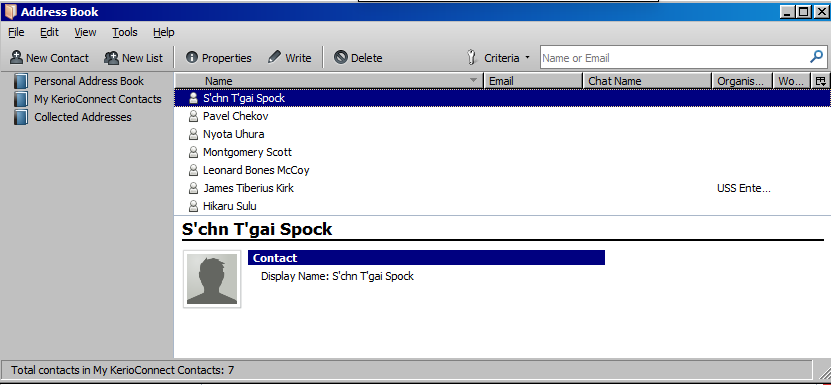
4. Shared Address Book / Shared Contacts
The configuration is the same like with your own address book, the difference is the username in the URL:
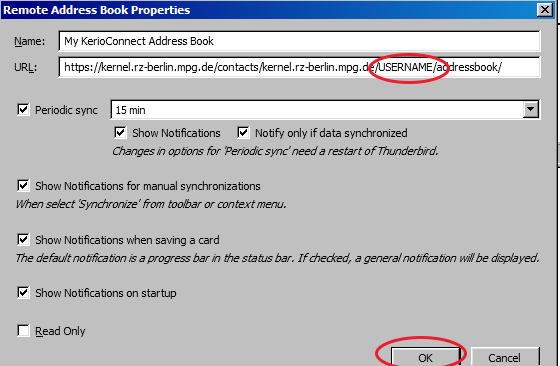
- for a shared address book you have to use the username of the kerioconect user that shares the address book with you !
- URL: "https://kernel.rz-berlin.mpg.de/contacts/kernel.rz-berlin.mpg.de/USERNAME/addressbook/"
So if Spock would shares contacts with me, the URL would be:
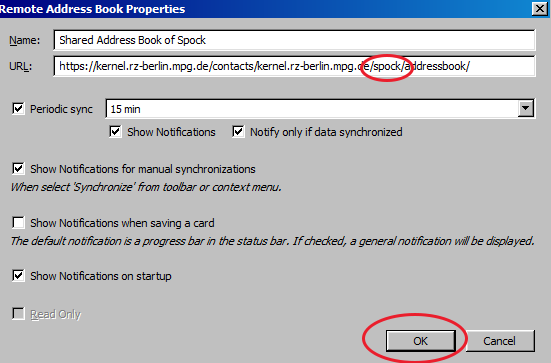
- URL: "https://kernel.rz-berlin.mpg.de/contacts/kernel.rz-berlin.mpg.de/spock/addressbook/"
5. known issues
- no photo synchronization
- after change of a contact and sync, the sync says "nothing to change" but changed it correctly:\\

