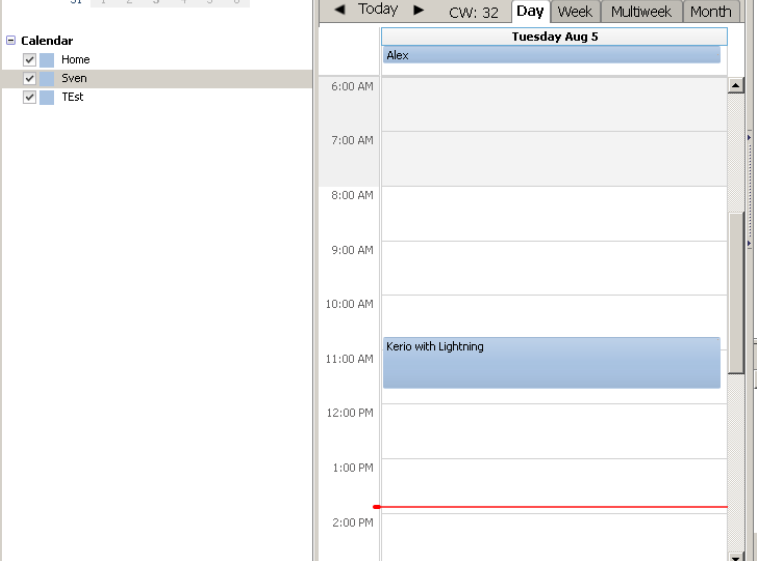Requirements:
- Mozilla Thunderbird
- Lightning Extension (Add-on)
- Active KerioConnect FHI Account
Content Overview (hide)
- 1. First steps: How can i check my Thunderbird version ?
- 2. Version: What version of Lightning is compatible with what version of Thunderbird and where can i get it ?
- 3. Lightning: Installation: own calendar or subscribed
- 4. Lightning: Installation: activate the calendar icons
- 5. KerioConnect : configure your calendar in lightning
1. First steps: How can i check my Thunderbird version ?
1. Activate "Menu bar" by right click in a free field of thunderbird and mark "Menu Bar" with a left click.

2. In Thunderbird, click on "Help -> About Thunderbird"
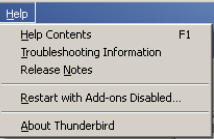
2. Version: What version of Lightning is compatible with what version of Thunderbird and where can i get it ?
| Lightning Version | Thunderbird Version | Note |
|---|---|---|
| 3.3 | 31.x | |
| 1.9.1 | 17.0esr | Only for TB-ESR 17.x |
3. Lightning: Installation: own calendar or subscribed
1. In Thunderbird, open the extension manager using the Tools -> Add-ons menu item.
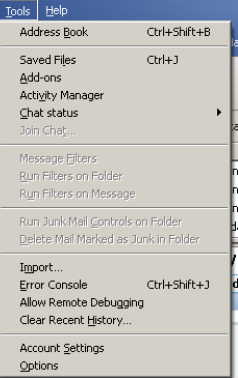
2. Click the "Install from Add-on From File.." button in the lower left hand corner of the Add-ons box.
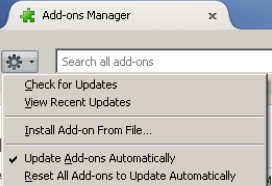
3. Locate and select the file you downloaded and click "OK"
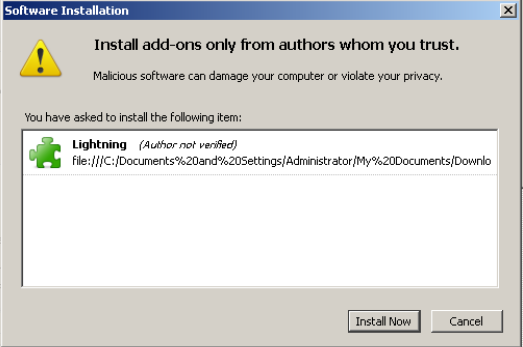
4. Close and reopen Thunderbird to finish the install

4. Lightning: Installation: activate the calendar icons
1. Open Thunderbird, go to "View -> Toolbars -> Customize"
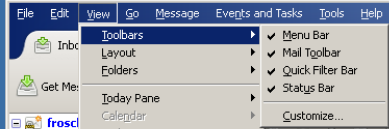
2. Scroll Down to the Calendar Icons and drag them to your tool bar in Thunderbird
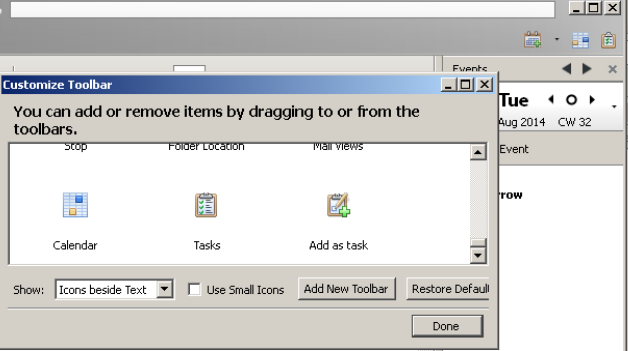
3. Now you can click on the new icons to switch between Thunderbird and Lightning
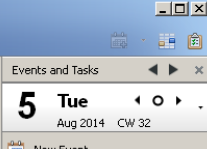
5. KerioConnect : configure your calendar in lightning
1. Open Thunderbird, and switch to the calendar view
2. Right click in a free field under "Calendar" and left click on "New Calendar"
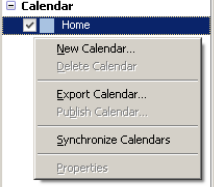
3. Chose "On the Network"
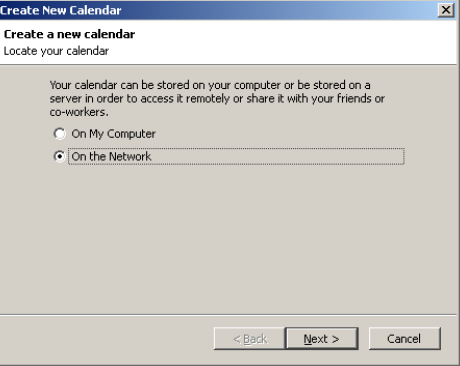
4. Change Format to CalDAV and paste the calendar location in the "Location" field
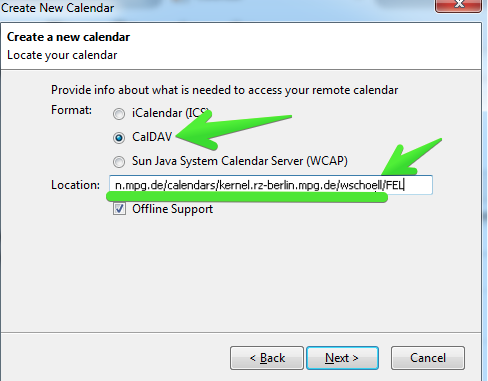
- Don't know the right calendar Location ?
4.a Login to KerioConenct WebMail
https://kernel.rz-berlin.mpg.de/
4.b Change the View to "old Webmail"
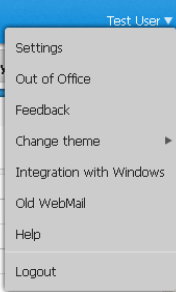
4.c Right click on a calendar (subscribed or self owned) and left click on "Use in calendar client"
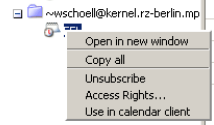
4.d Copy the path form the "Mozilla Sunbird, Lighting (Beta)" section
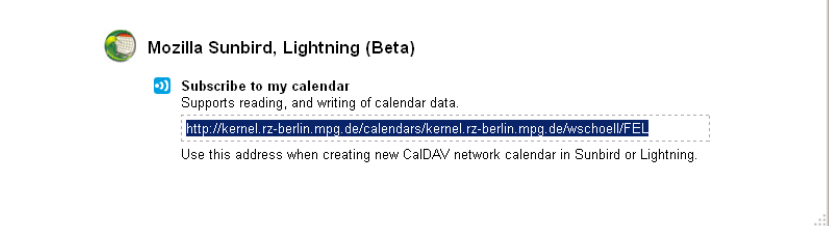
4.e paste this path in the Lightning "Add Calendar: wizard
5. chose an name (your choice) and color (also your choice )
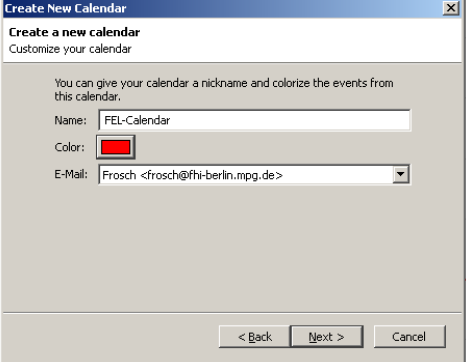
6. Insert your Kernel Username and Password "username@kernel.rz-berlin.mpg.de"
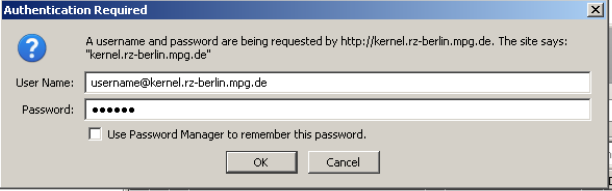
7. The configuration is now finished , and your calendars should now be available in thunderbird lightning