Requirements :
- FHI-Kerio Account from PP&B
- iPhone or iPad with IOS 10 or higher
- GSM or Wifi Internet Connection
Difference between automatic and manual configuration:
Manual: Adds Calendars,Shared Calendars
Automatic: Adds Calendars,Shared Calendars,Contacts,Mail Account,
Inhalt (hide)
1. Quick Guide: Manual Configuration:
1. Go to Settings -> Accounts & Passwords

2. -> Add Account
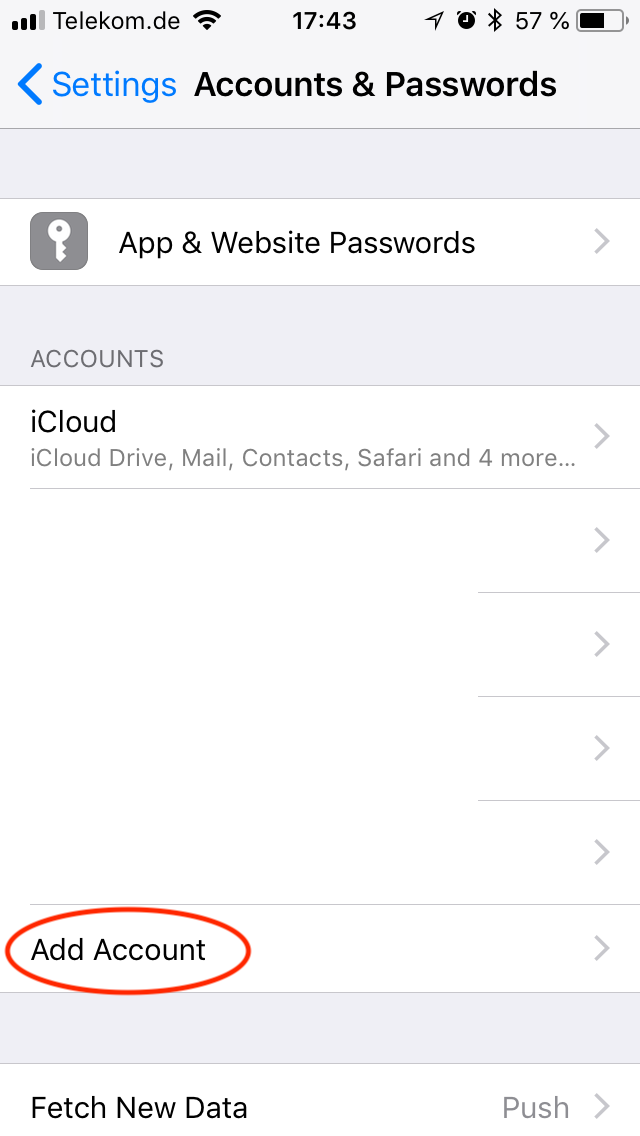
3. Select "Other
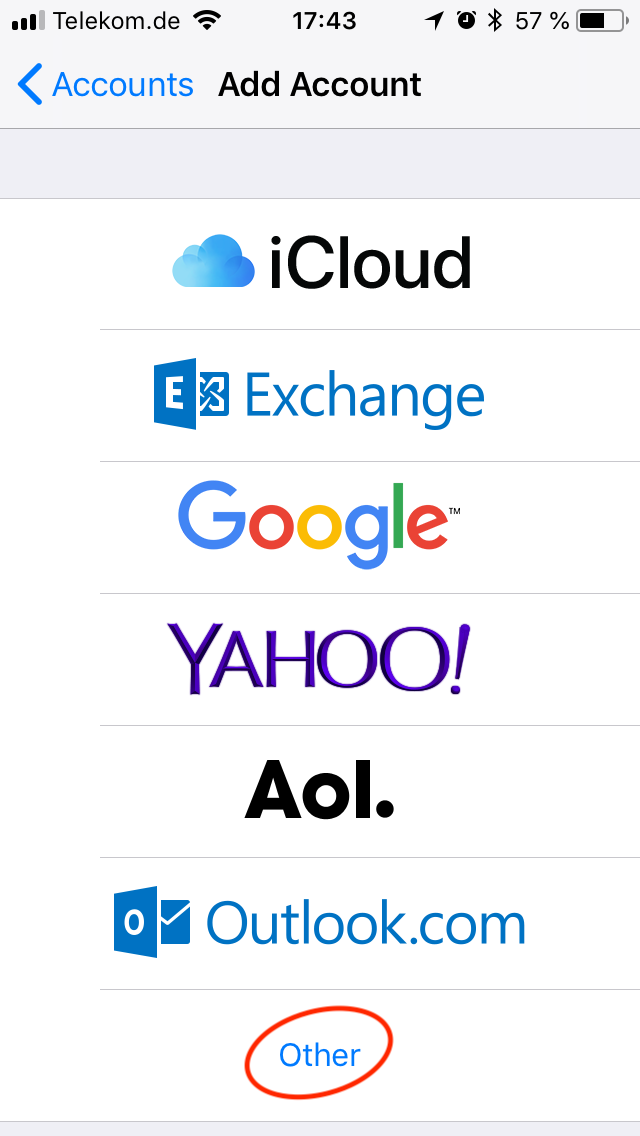
4. Select "Add CalDAV Account"
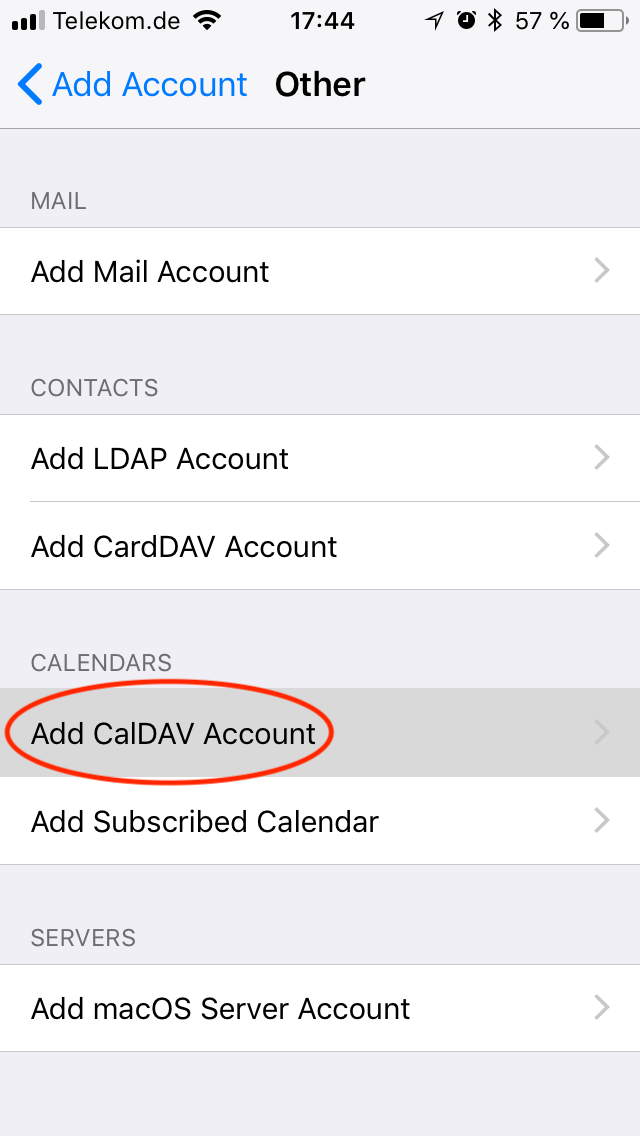
5. Insert:
- Server: kernel.rz-berlin.mpg.de
- Username: FHI Username (without E-Mail @ Domain)
- Password: FHI E-Mail Password
- Description: servername
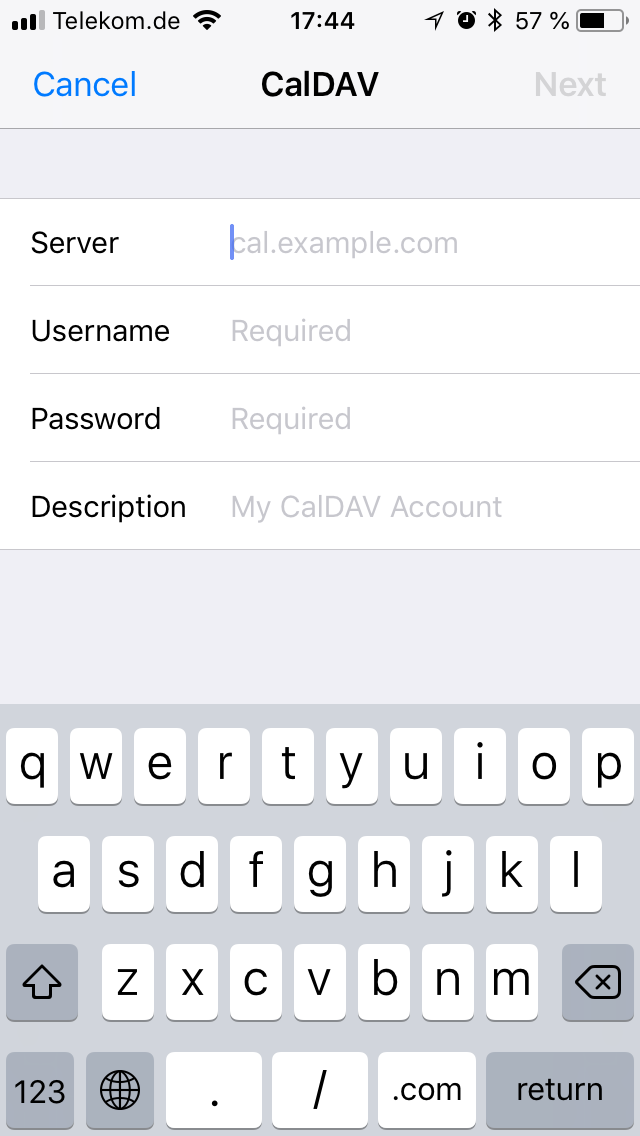
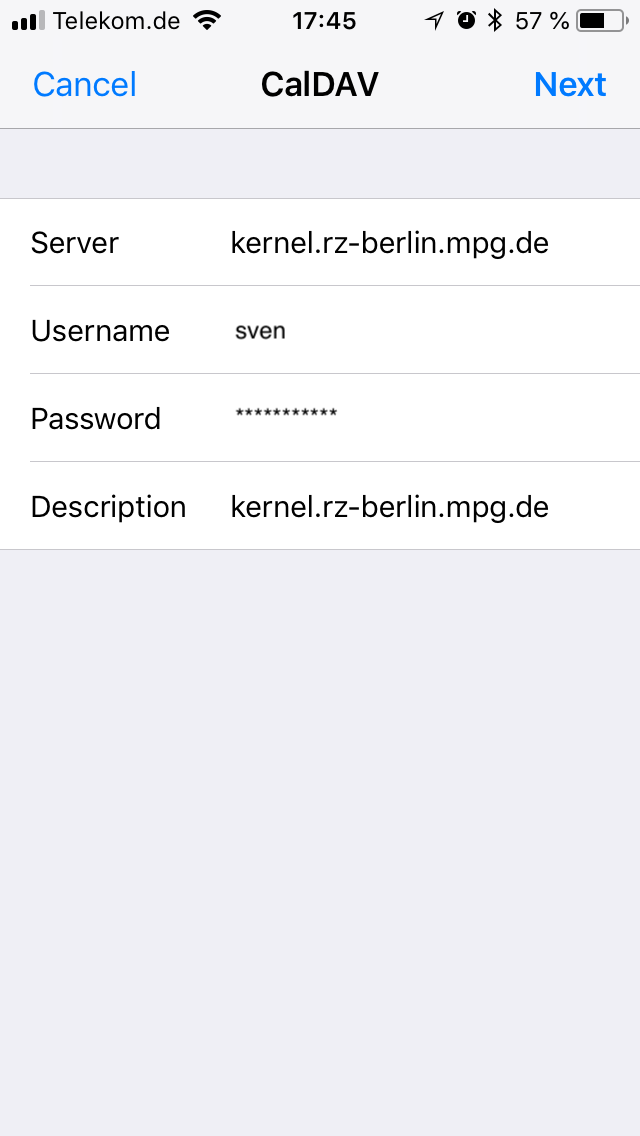
6. Wait
7. Select Calendars & Notifications and hit Save
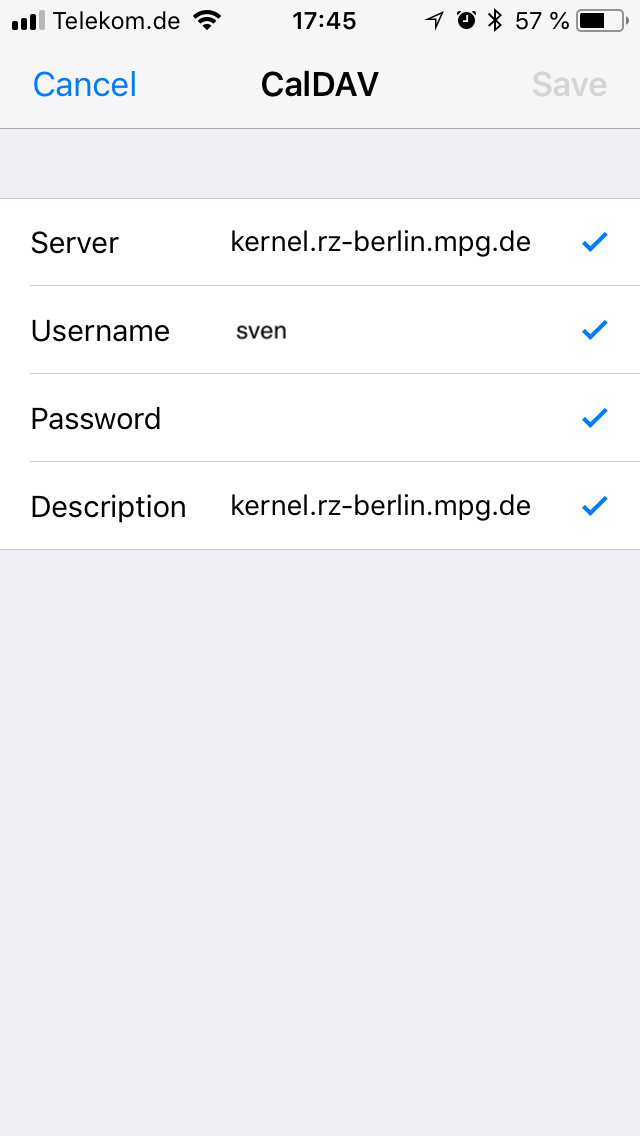
2. Quick Guide: Automatic Configuration: (Profile)
1. Open with your mobile device https://kernel.rz-berlin.mpg.de
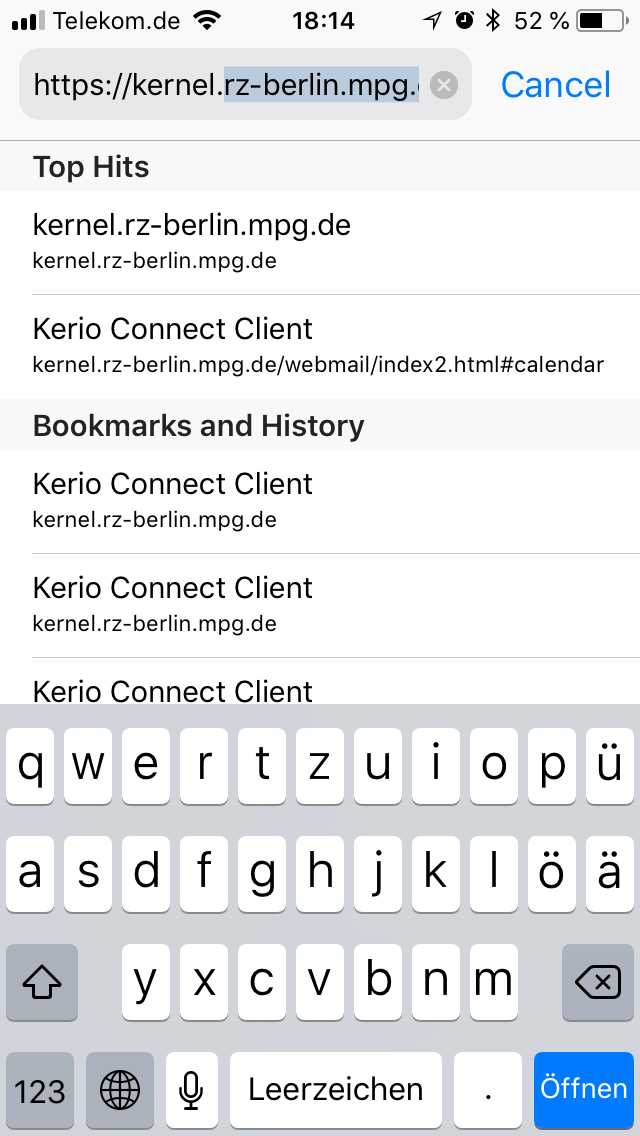
2. Select "Set up my phone"
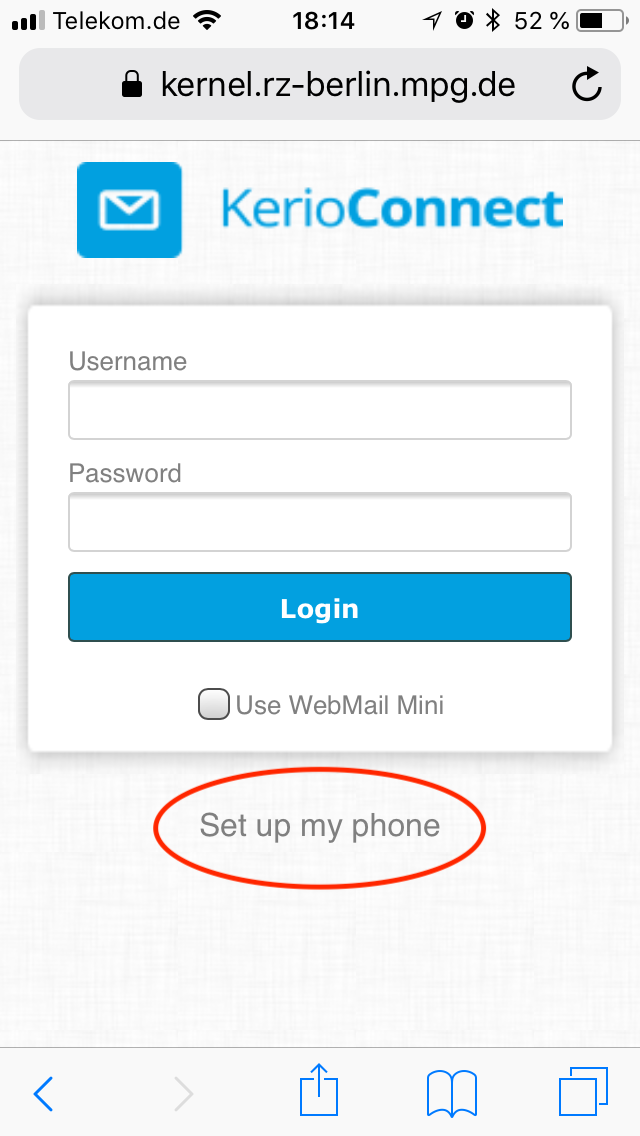
3. Insert your Username and Fhi password
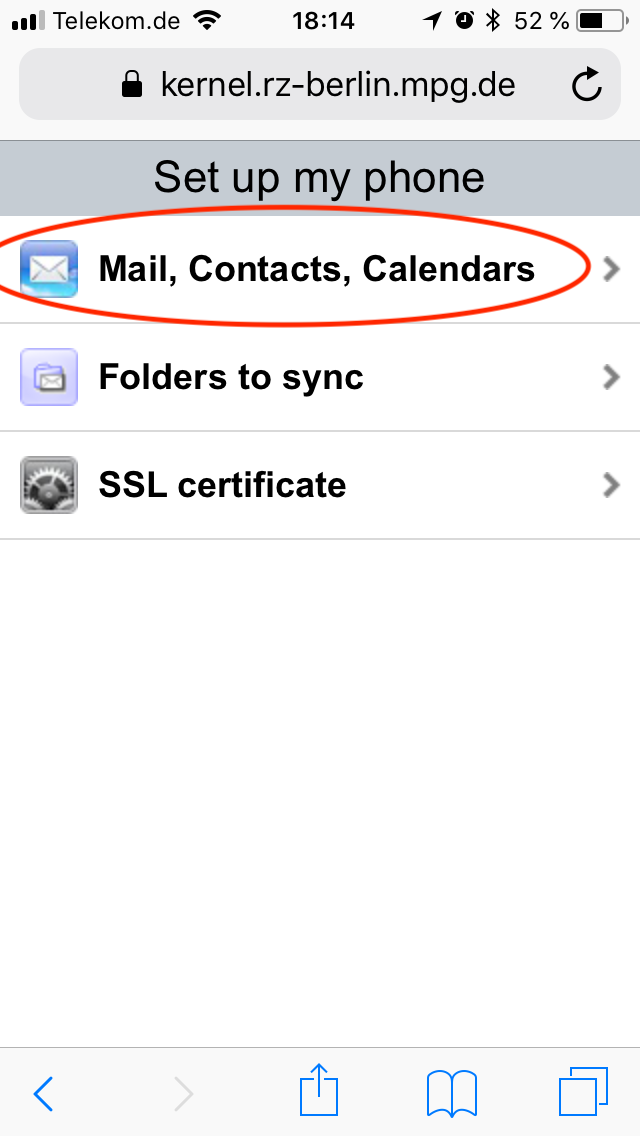
4. Allow the Installation of the Profile
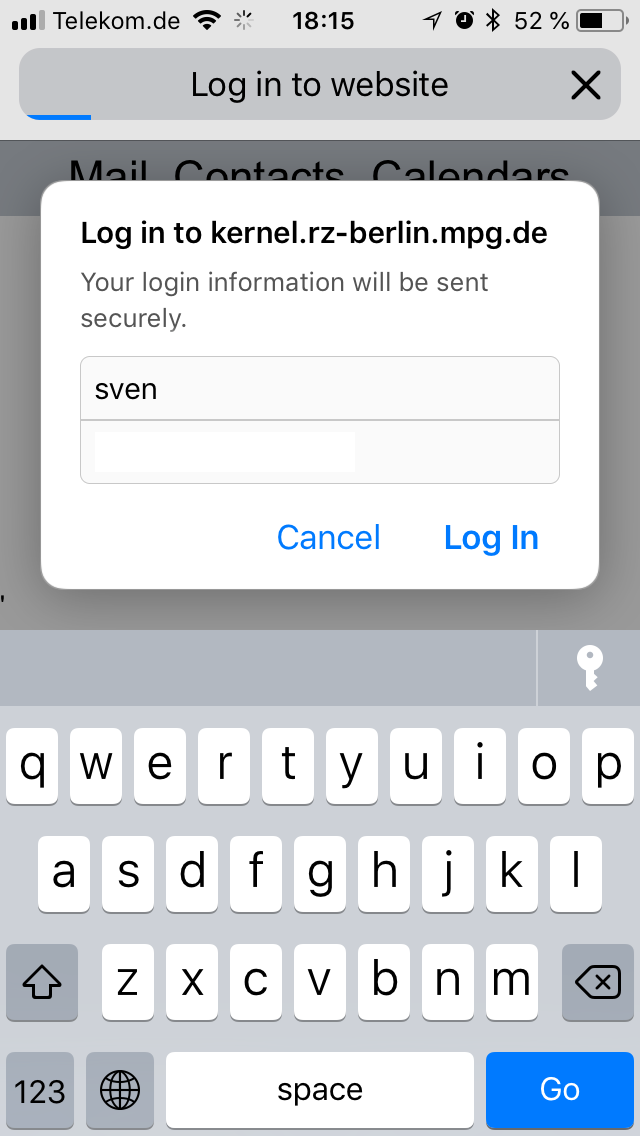
5. Install displayed profile
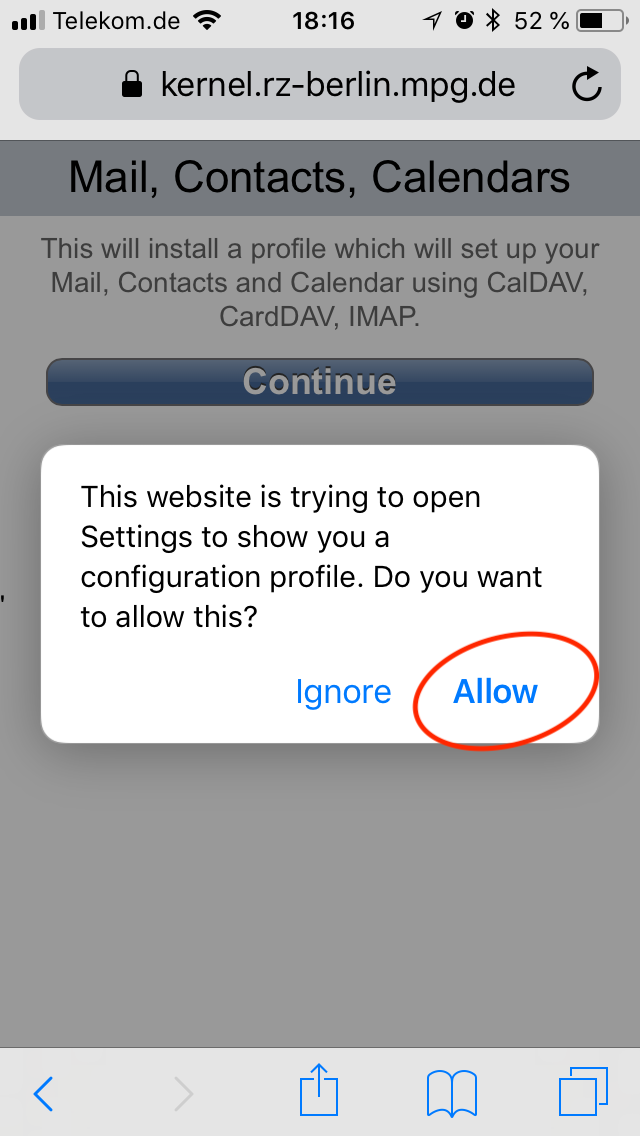
6. Enter your Pin/Unlock password for your phone
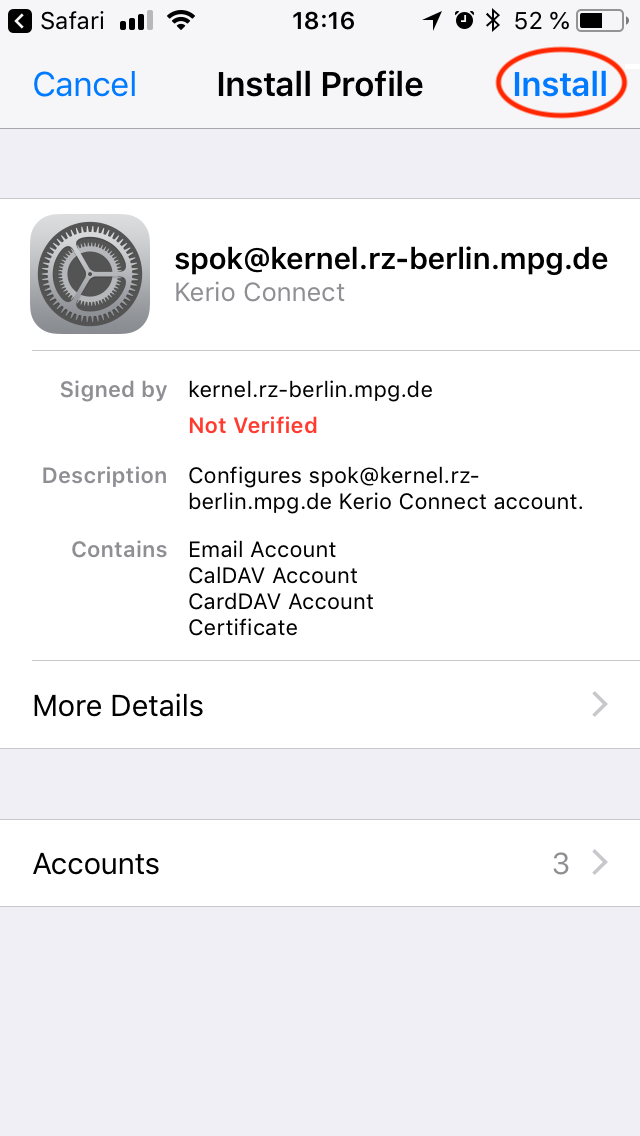
7. Ignore the "authenticity verification warning" and Install the profile
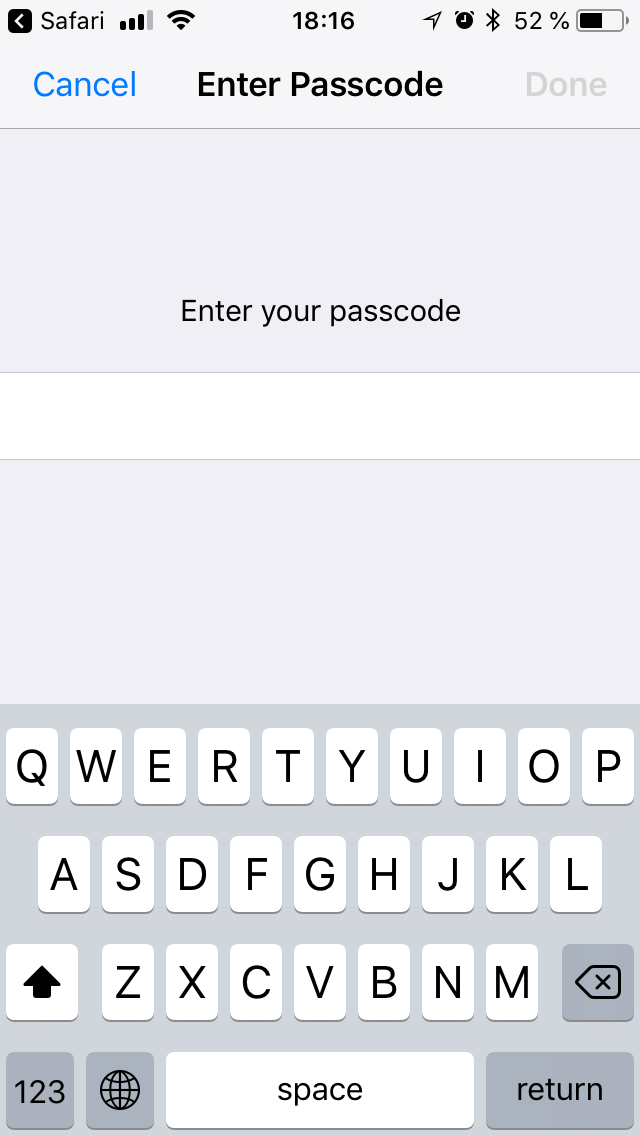
8. Wait until the configuration is finished
9. Done
3. Fix: Manual Push Calendars
Your Calendars still missing or not up to date ?
1. Open the Calendar App and select Calendars
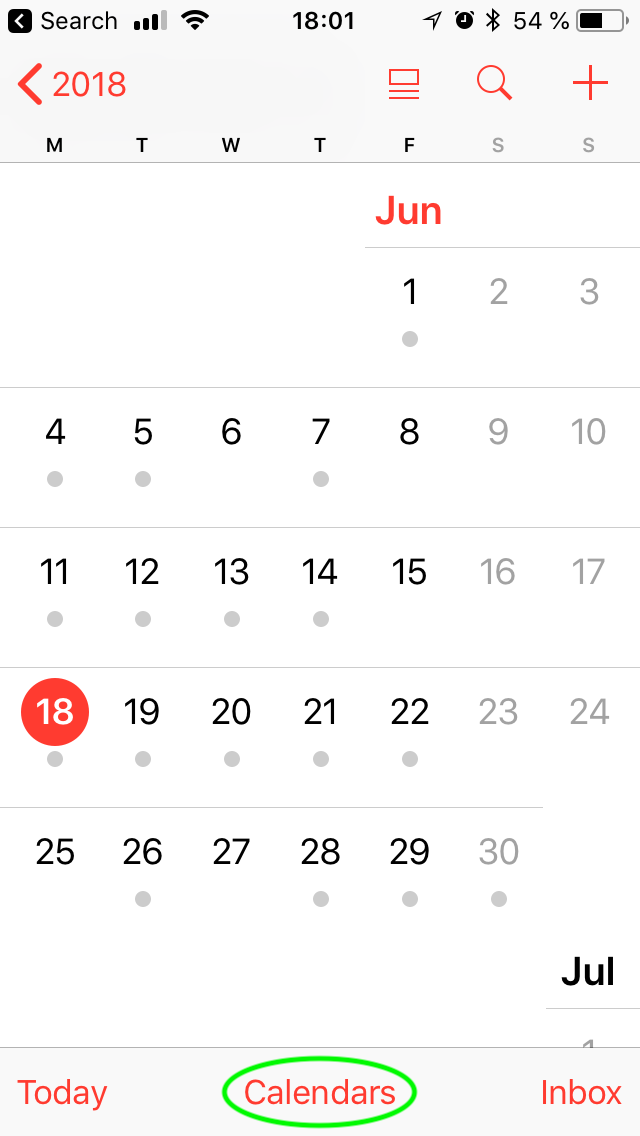
3. Hold and swipe down on the popup menu. The menu options will shift down, and a loading icon will appear, indicating the Calendar is re-syncing. When the icon disappears, the calendar will display all of the most updated holiday (and other) events.
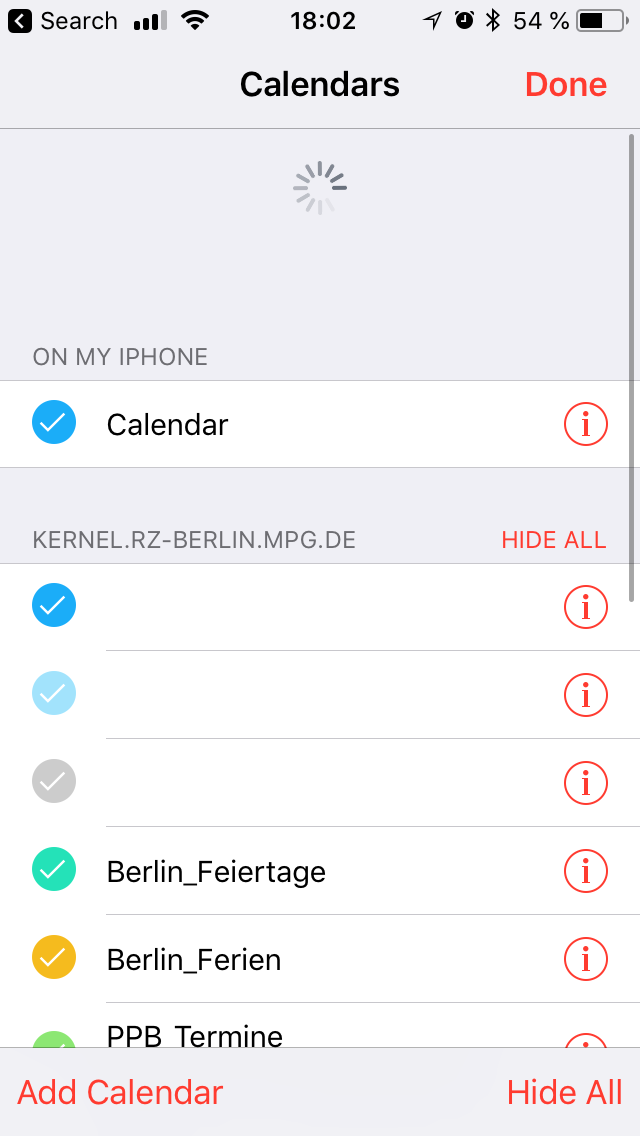
Guide for Andoid:
