You will need:
-- Outlook 2007 SP3 or 2010/2013 with the latest service pack
Kerio Outlook Connector (Offline Edition) is a Microsoft Outlook extension that you can use to manage your Kerio Connect email, events, contacts, and tasks in Microsoft Outlook.
Inhalt (hide)
- 1. Outlook 2010/13 Part 1: Connector installation (required)
- 2. Outlook 2010/13 Part 2: Auto-configuration tool for your Kerio Profile (preferred way)
- 3. Outlook 2010/13 Part 2b: manual-configuration for your Kerio Profile (not preferred)
- 4. Outlook 2010/13: Subscribe a shared calendar (from a different person)
1. Outlook 2010/13 Part 1: Connector installation (required)
Note: The Offline Edition synchronizes all changes with Kerio Connect once you reconnect.
This installation requires a Outlook 2007 SP3 or 2010 /2013 with all patches and service packs !
1. Login in KerioConnect Webmail
2. Open the Integration with Windows page in your browser:

3. Click on Download Kerio Outlook Connector.
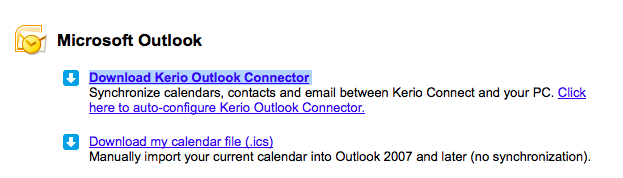
4. A standard installation wizard is used to install Kerio Outlook Connector (Offline Edition).
- Note: administrator rights needed !
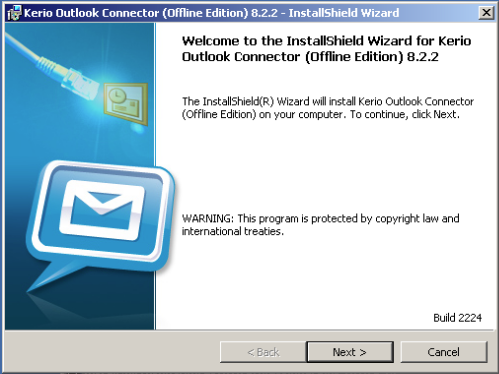
2. Outlook 2010/13 Part 2: Auto-configuration tool for your Kerio Profile (preferred way)
Kerio Connect has a special tool for automatic configuration of your MS Outlook account.
What this tool do:
- crates a kerio profile in outlook and
- your calendars,tasks,events..
Please also note: sometimes the auto-configration tool delete other other mail accounts (seen under outlook 2007)
1. Open the Integration with Windows page in your browser: - on the Kerio Connect client login page, click on the Integration with Windows link, or - click your name in Kerio Connect client and select Integration with Windows.

2. Download the auto-configuration profile creator which is specific for each user account.
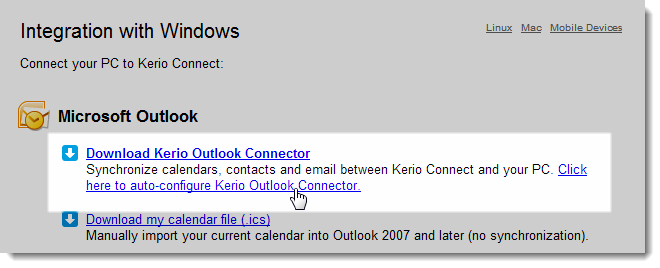
3. Run the profile creator tool (CMD) .
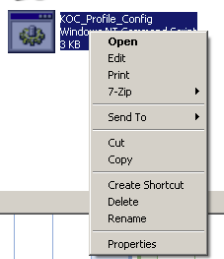
3. Outlook 2010/13 Part 2b: manual-configuration for your Kerio Profile (not preferred)
To create a profile manually, go to the computer's Control Panel → Mail and click Show Profiles
1. Click Add, enter a name for the profile and confirm.
2. Select Manually configure server settings or additional server types and continue.
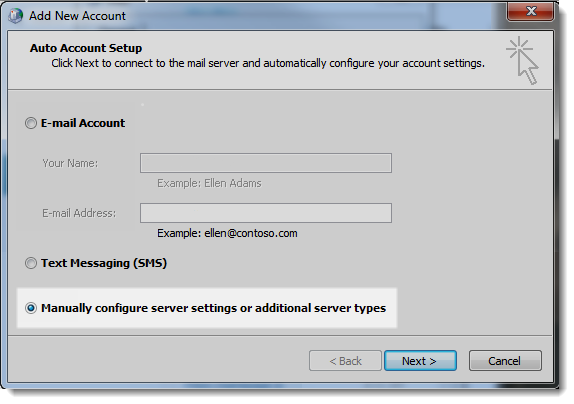
3. Select Other service and Kerio Connect (KOC Offline Edition) and continue.
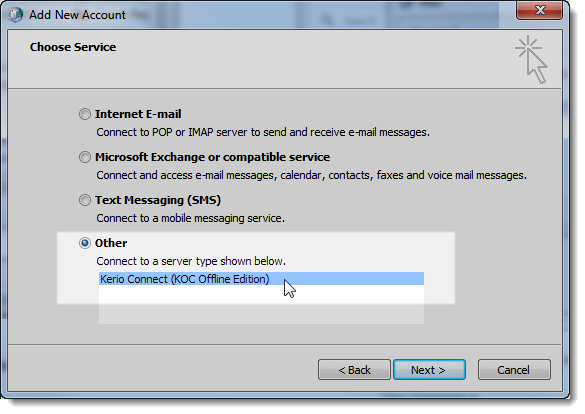
4. Enter the server name (or IP address) of Kerio Connect, your account name (Kerio Connect username) and password.
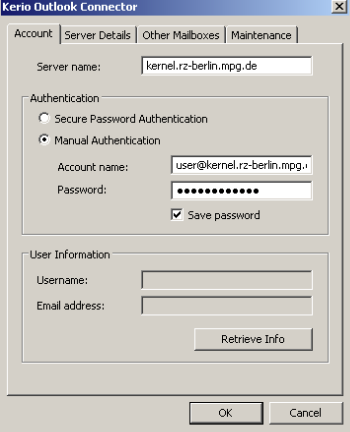
Server name : kernel.rz-berlin.mpg.de
Username: username@kernel.rz-berlin.mpg.de
Password:your password
To check the connection, click on Retrieve Info — if the data is correct, the dialog displays the name and email address of the user.
4. Outlook 2010/13: Subscribe a shared calendar (from a different person)
1. To add an shared calendar in Outlook 2010/13 got to:
Click on Start : Start
Info -> Click on "Account Settings"
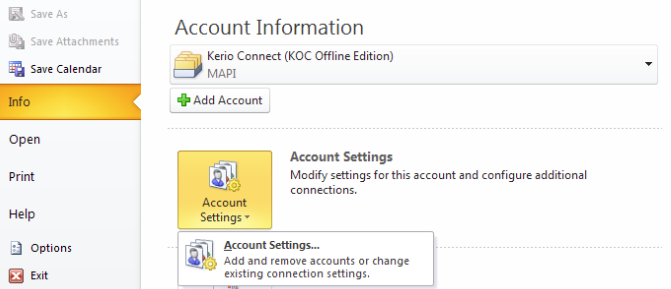
2. Mark your KOF (Kerio Outlook Offline Connector) Profile and "change"
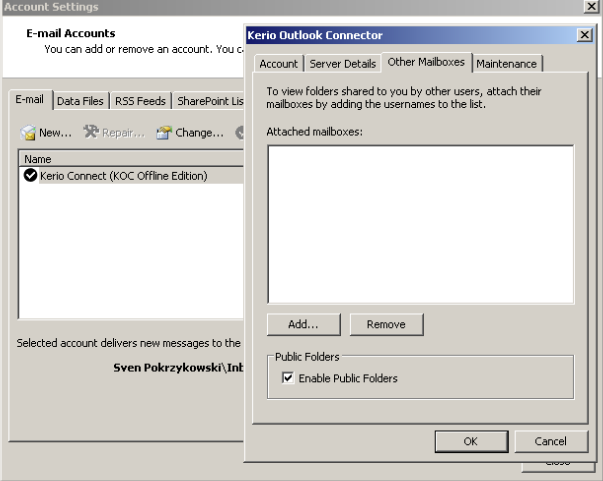
3. in the next window got to "other mailboxes" and click on add
4. insert the username that shares a calendar to you
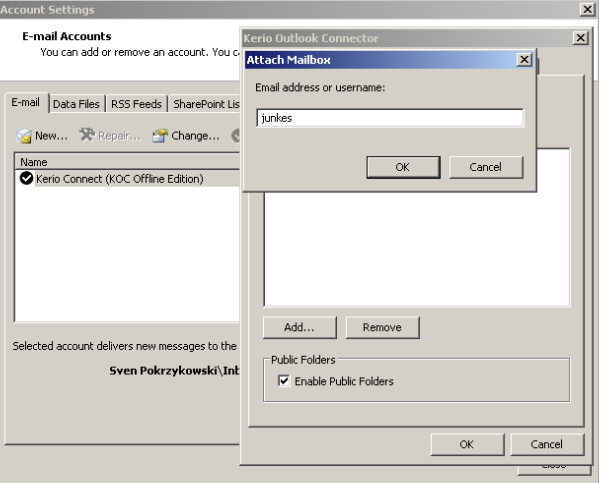
5. Click on "OK" to save your changes
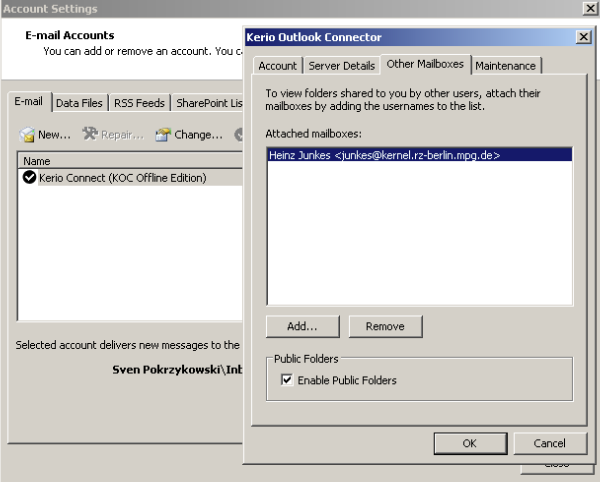
close all windows,the shared calendar will now appear in outlook.
//SPOK Stand 07/2014
