Analysis | Virtual Desktop Server
PPB WIKI > HPC > Analysis - Virtual Desktop Server
For support or further information about the HPC Systems at FHI, please contact:
Simeon Beinlich (Phone: +49 30 8413 5270, Email: beinlich@fhi-berlin.mpg.de)
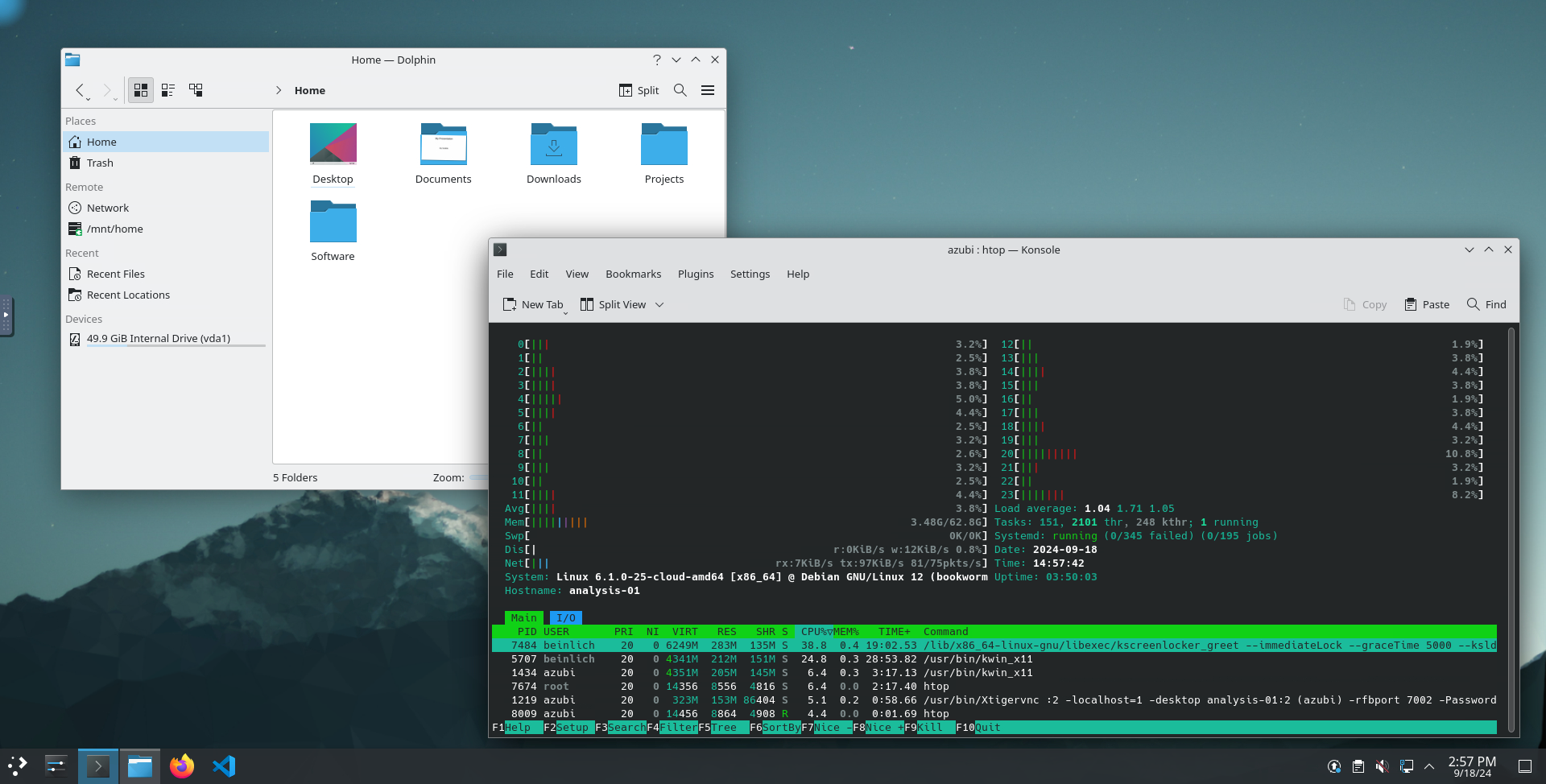
Virtual Desktop Servers with full Linux Desktop Environments (e.g. for applications that require desktop access) are provided at e.g. analysis-01.compute.fhi.mpg.de.
This system can be used for compute-intensive tasks and resource-intensive software - while still having the usual desktop experience.
Configuration
There are three analysis servers right now analysis-01, analysis-02 and gpu-01: The systems in the current state offer 32 CPU cores with 128GB of Memory and is running a Debian 12 Operating system.
The gpu-01 node offers in addition an Nvidia Tesla A100 GPU for acceleration and AI.
Storage for the $HOME and $DATA directories is provided by the Storage - Compute NFS / SMB Server server.
Additional local scratch storage is as well available, see Storage Usage on the Compute Servers.
If required, the available resources can be increased on demand.
Documentation and resources
You can find resources and additional information about the Analysis Compute Server in the gitlab wiki: FHI Gitlab - Analysis Compute Wiki
Access
Please ask for an account here: FHI Compute Manager - Create Account - mentioning that you need a desktop session. If you want to have a session on the GPU node, please let us know there. We will send you a personalized link for your (persistent) desktop session, see documentation. It is as well possible to create Project Accounts with shared desktop session (with real-time Collaboration).
Access is only possible from within the FHI network or via eduroam. If working from remote, use the VPN or contact us for using SSH as a Proxy, see documentation.
Desktop Access via Browser
We will provide you with a personalized link and password.
Do not share this link nor the password with anyone!.
Follow the link and enter your password if prompted as shown here: Analysis-01 Start Page and documented here: documentation.
We recommend using the Chrome browser for the desktop session due to performance reasons.
Terminal Access via SSH
You can as well access the server via SSH (after registration) and your common FHI credentials by executing ssh <username>@analysis-01.compute.fhi.mpg.de in a shell or using putty (Host: analysis-01.compute.fhi.mpg.de, Port 22, Username: your FHI username), see documentation.
Desktop Access via SSH + VNC client
You can also use a native VNC client to connect via an SSH tunnel to the VNC server directly, see documentation.
This might help if you run into performance issues with your Laptop/PC.
Please contact us if you would like to test / use this connection method.
