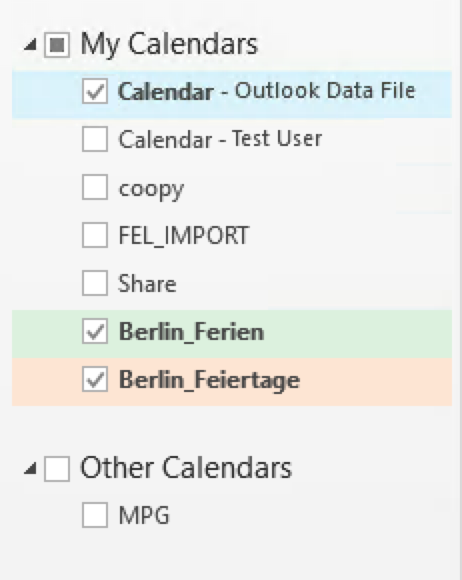Kerio Outlook Connector (Offline Edition) is a Microsoft Outlook extension that you can use to manage your Kerio Connect email, events, contacts, and tasks in Microsoft Outlook. The Offline Edition synchronizes all changes with Kerio Connect once you reconnect.
Index (hide)
1. Stepp 1: Downloading Kerio Outlook Connector
1 - Download the Outlook Extension
Version 9.2: (clients with older office versions can use older versions of the kof client)
2. Stepp 2: Install as Administrator
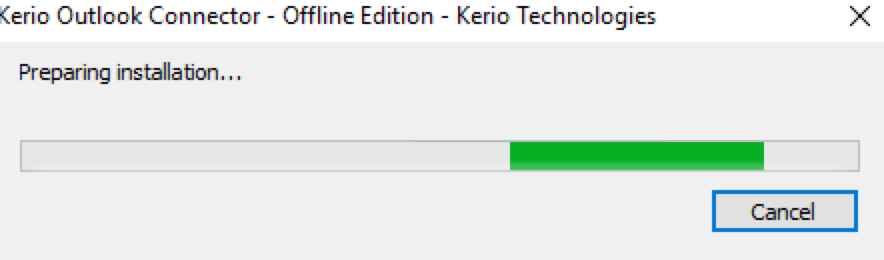
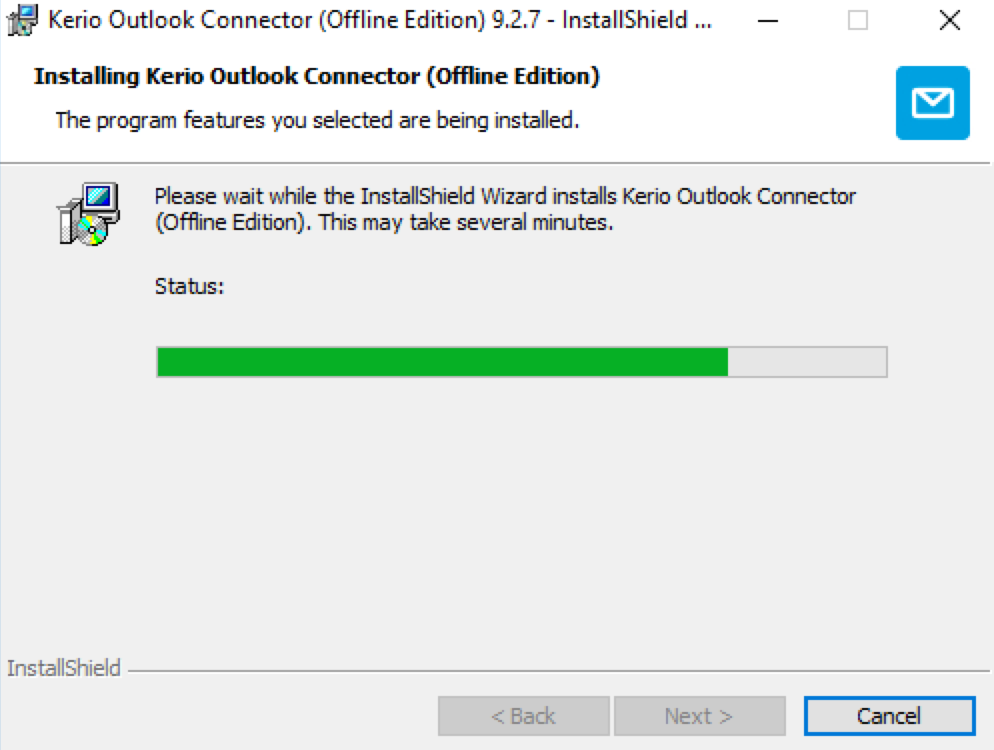
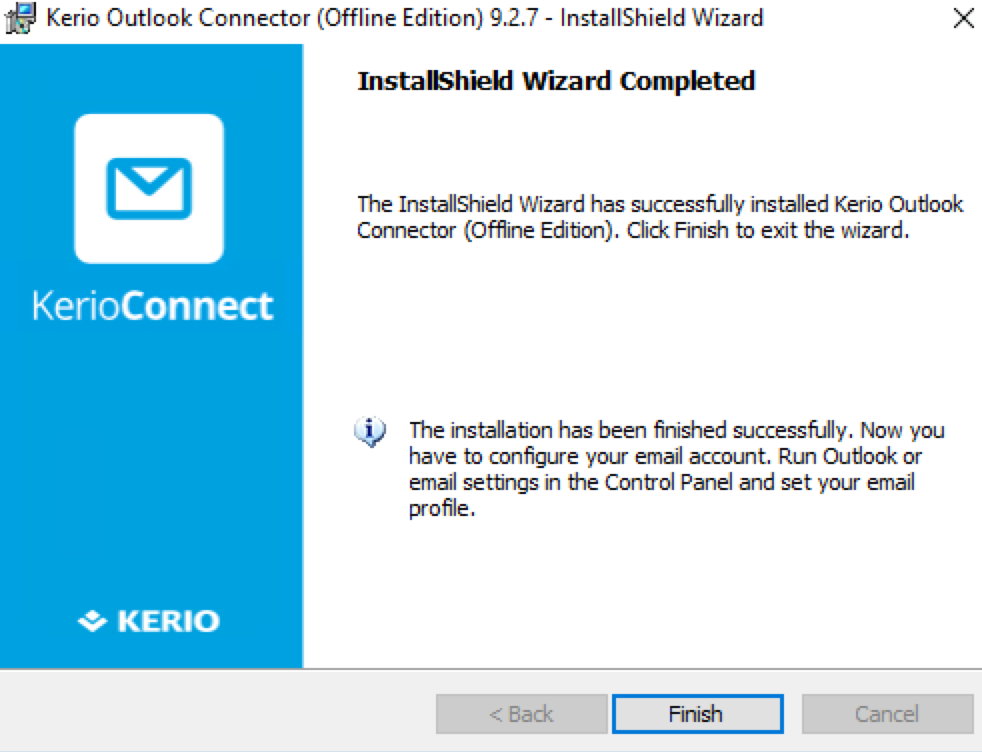
3. Stepp 3: Create Outlook profile
1. Open Outlook
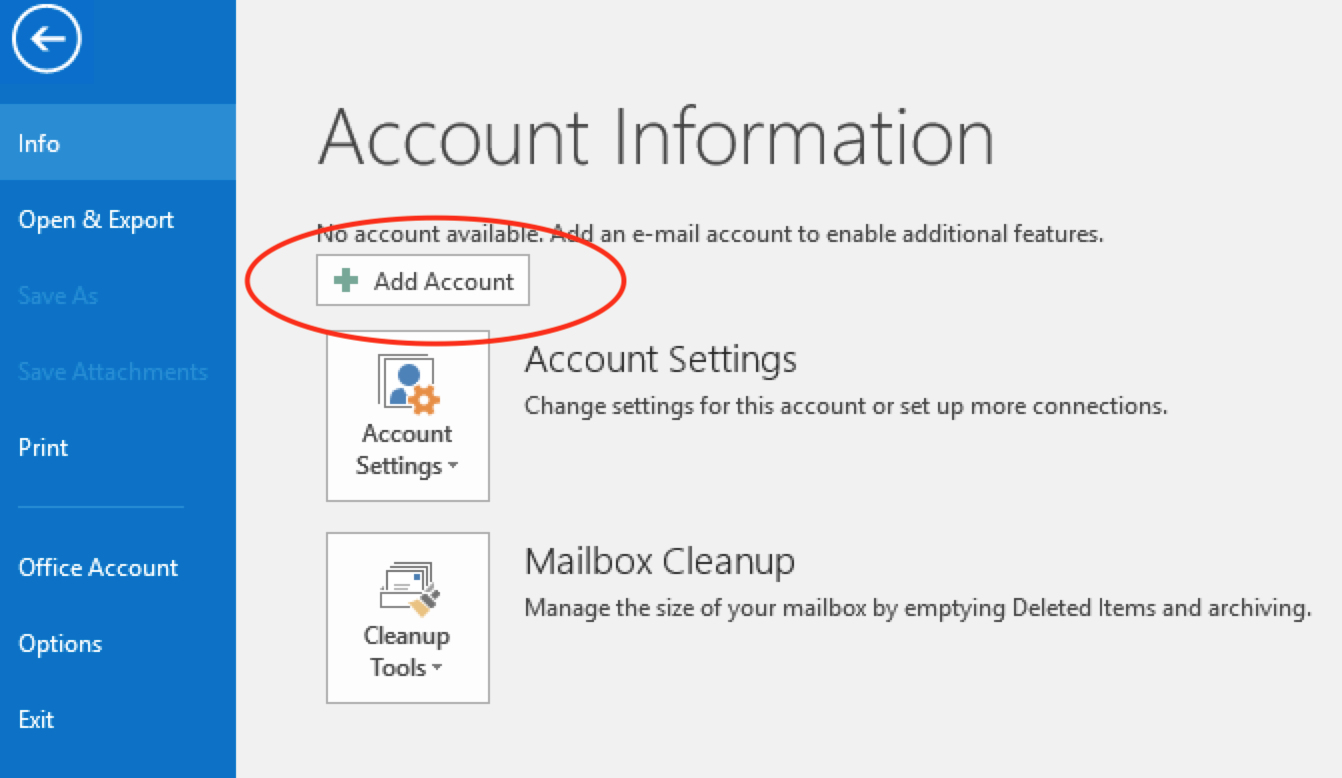
2. Select File - > Add Account
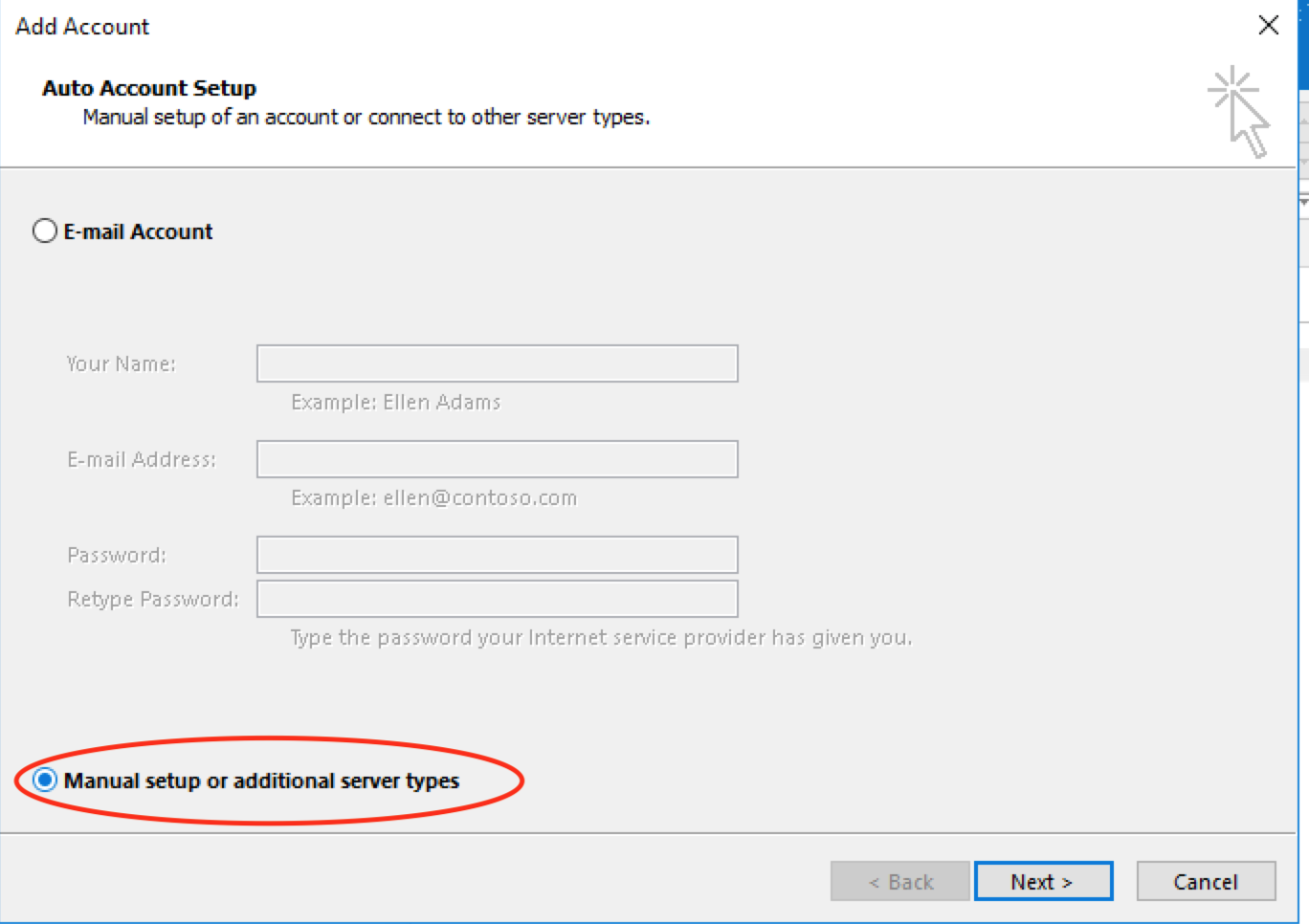
3. Select "Manual setup or additional server types"
4. Select "Other" and mark "Kerio Connect (KOC Offline Edition) / Please note: if the Kerio Connect option is missing, please reinstall the client)
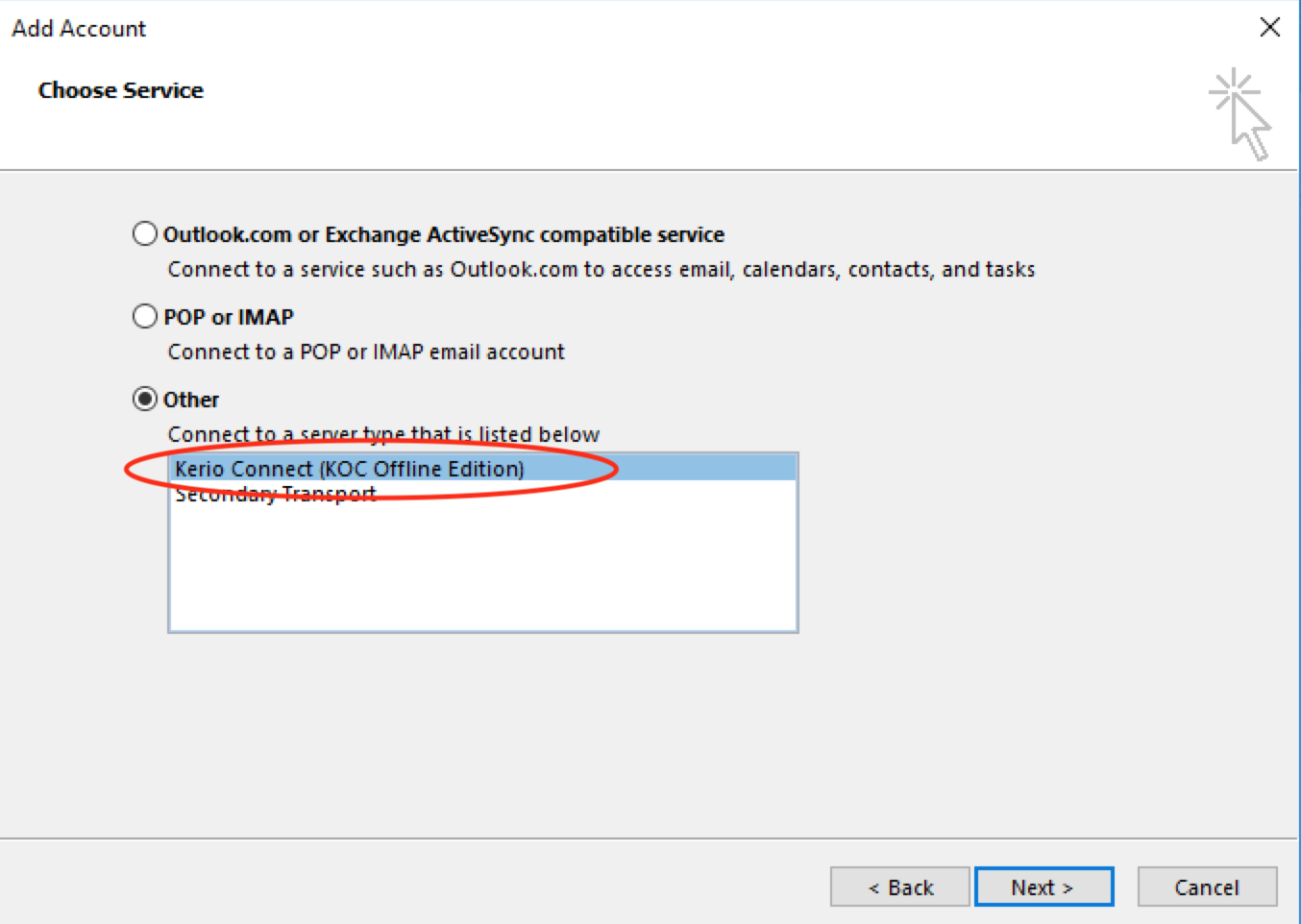
5. Inser the Servername: "kernel.rz-berlin.mpg.de"
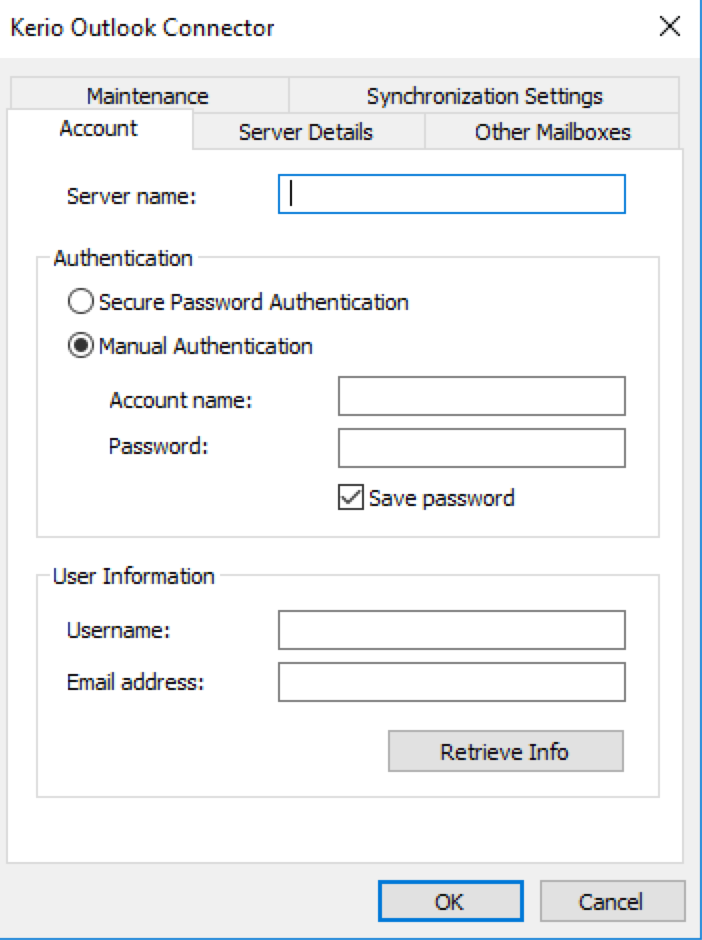
6. Use your FHI Credentials and select Retrieve Info.
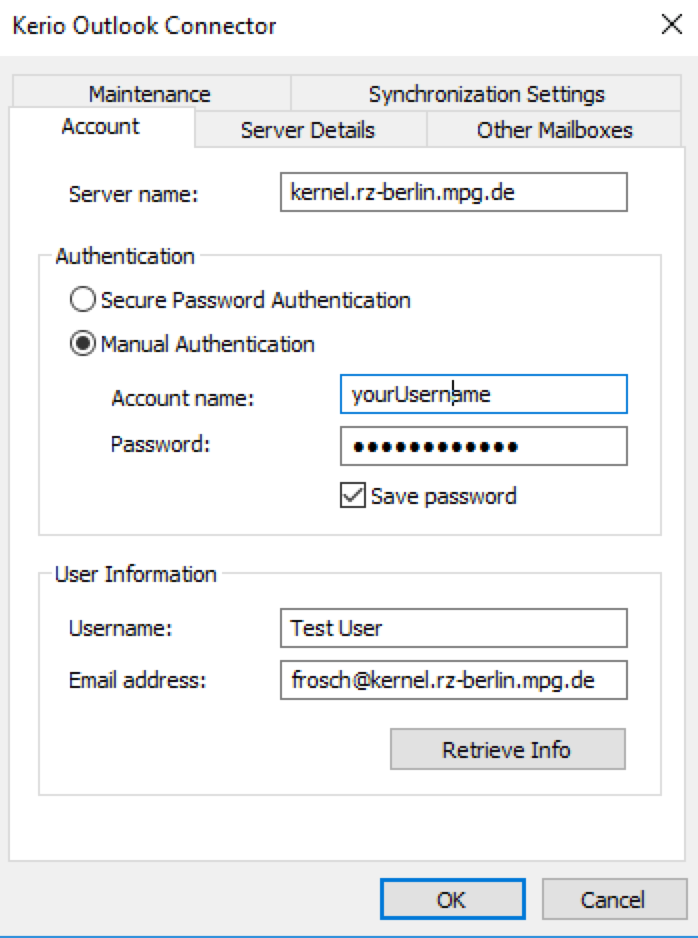
Additional Stepp: Subscribe a shared calendar
1. Select "Other Mailboxes" Tab (or under File -> Account Settings -> your KerioConnect Account -> Change )
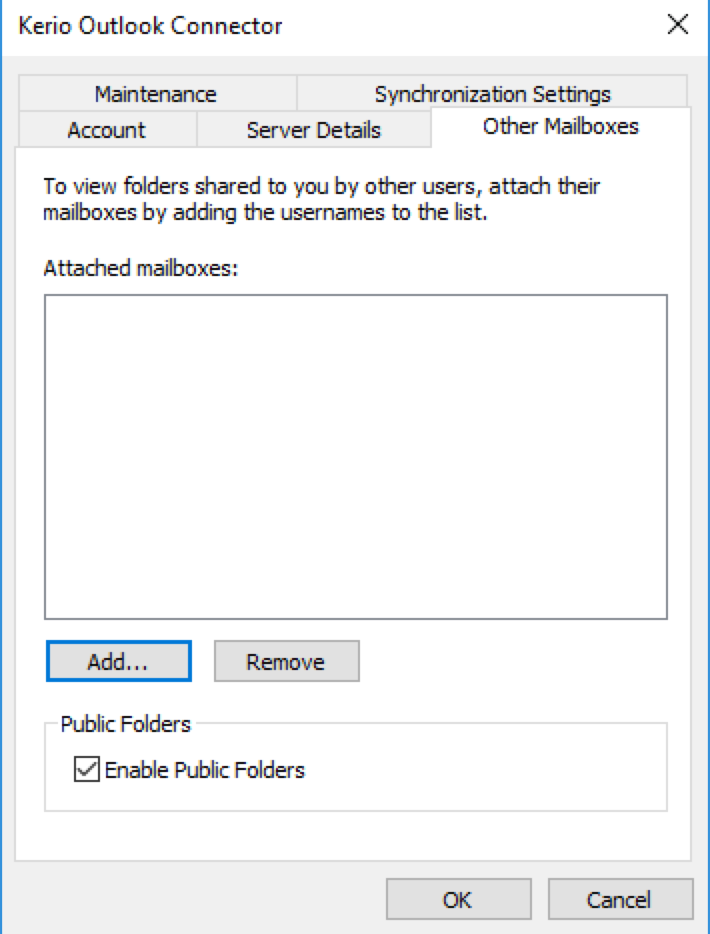
2. Select "Add" and insert the username of the shared calendar (example user:spok shares two calendars Berlin_Feiertage and Berlin_Ferien with user fresh)
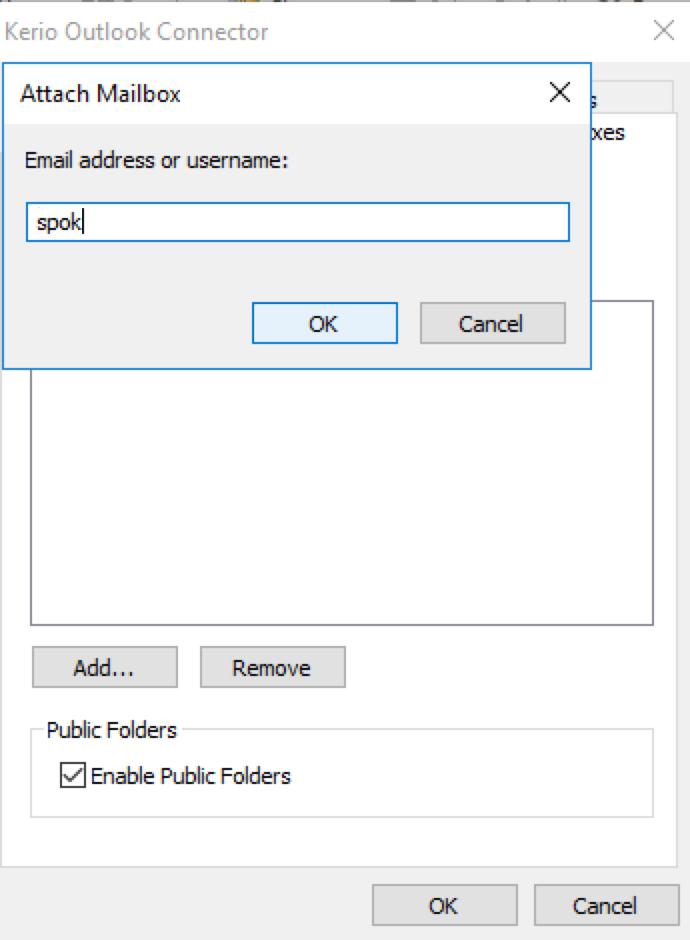
3. Hit OK to save your settings
4. Select OK, to close the settings
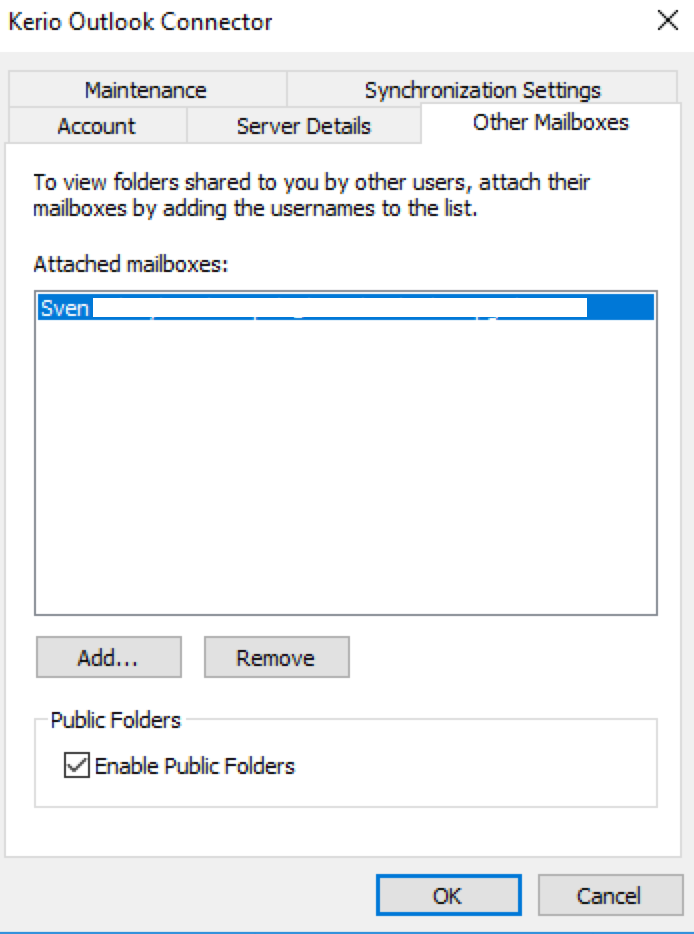
5. The shared calendars will now appear in your outlook calendars.