Remote access and assistance with AnyDesk
On-Premise FHI Server - not the official AnyDesk server!
Limited licence - usage after request to PPB, thanks.
- AnyDesk Client Windows - 7.07 - 3/2022
- AnyDesk Client for MacOS - 6.4 - 3/2022
- AnyDesk Client for Linux
- Windows: You and your partner must download the appropriate client software, run the program file on both computers (host and client) by double-clicking on it on each device. Contact your partner with the remote desk, with your phone and ask for the ID (left site on the client window)
Remote Desk
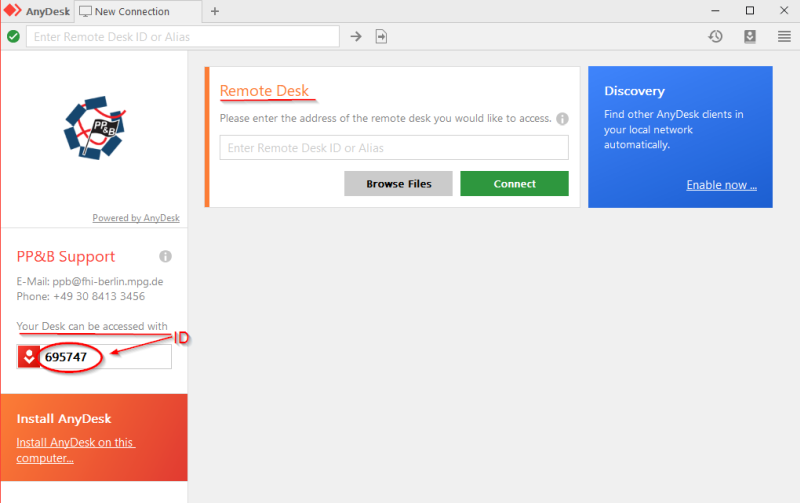
Your Host
enter the ID from the remote desk to the "Remote Desk" field and press "Connect"
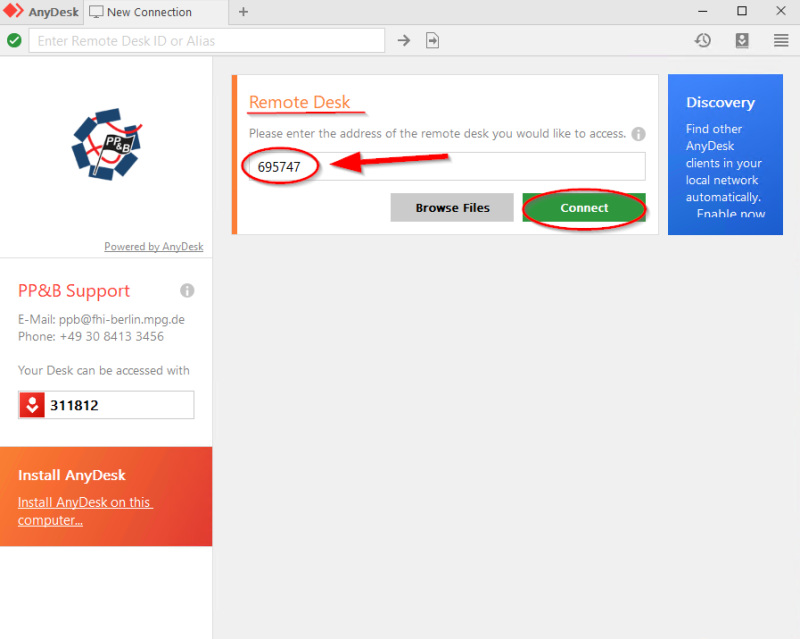
Remote Host
At the remote desk appears a window and your partner must "Accept" your access - now you have access and can assist your partner.
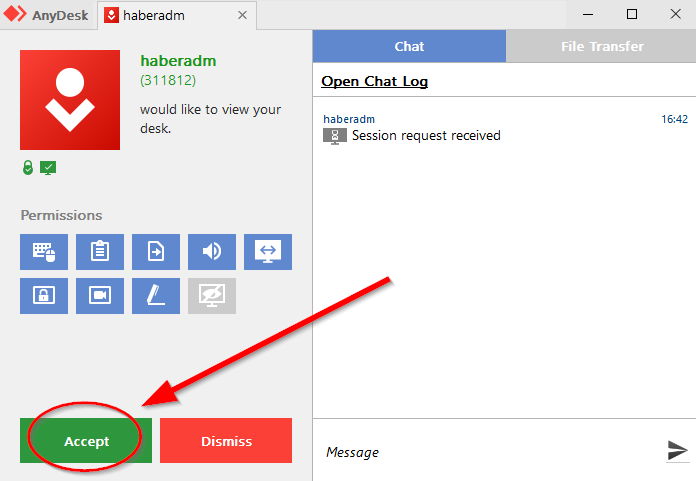
If you use the MAC or Linux client software, the process is similar. The Linux client supports Ubuntu, Linux Mint or other Debian based distributions. Two librairies are needed: libgtkgl2.0-dev and libgtkglext1
Remote access to a unattended System
Therfore you must "install" AnyDesk and give a password to your System and note the System ID
