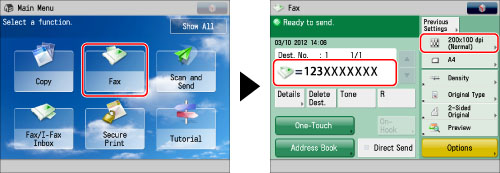You can adjust the resolution to use for sending faxes. The higher the resolution, the clearer your faxes will be.
1.
Press [Fax] → specify the desired destinations → press the resolution button.
2.
Select the resolution → press [OK].
|
IMPORTANT
|
|
The maximum size of an image that you can send at 400 x 400 dpi resolution is A4.
|